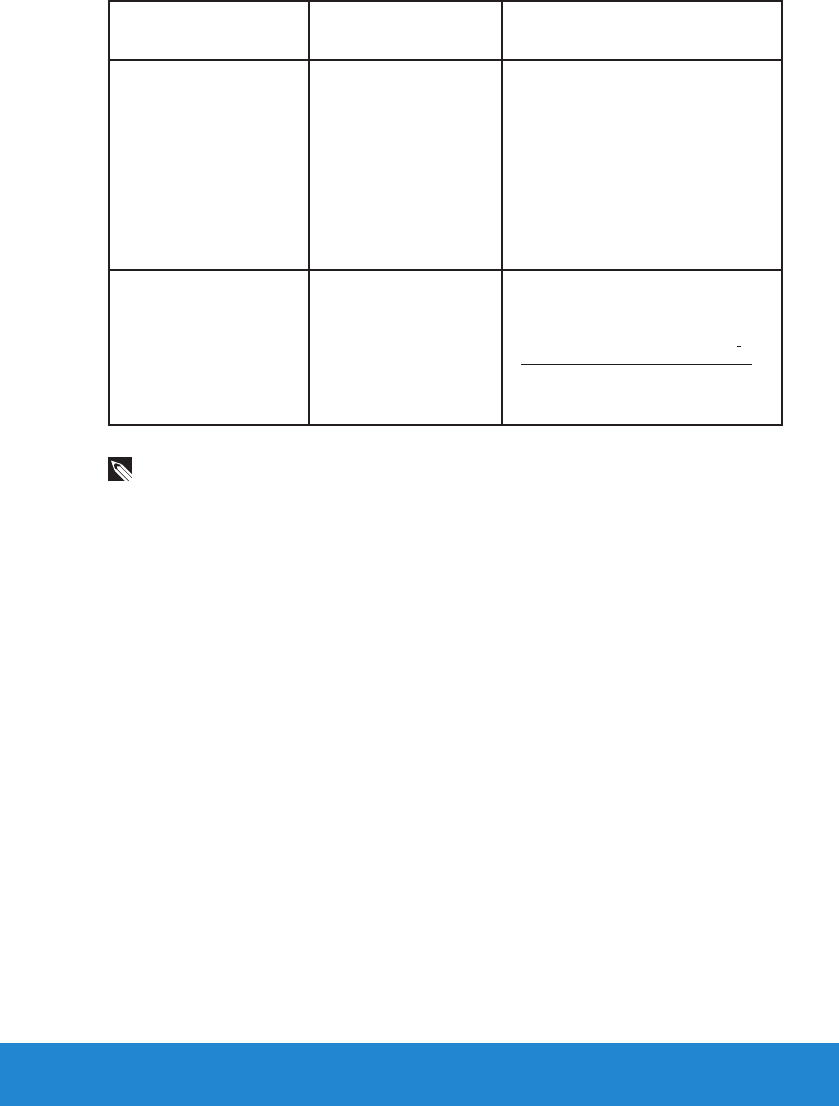
Troubleshooting 57
Common
Symptoms
What You
Experience
Possible Solutions
No sound or sound
is low
Monitor has no
sound or sound is
low
•Make sure the audio cable is
properly connected to the
monitor.
•Adjust the volume settings
of both your monitor and
computer.
•Make sure the computer
sound card driver is properly
installed and activated.
•Make sure the audio source is
correct on the OSD.
Image retention from
a static image left on
the monitor for a long
period of time
Faint shadow from
the static image
displayed appears on
the screen
•Use the Power Management
feature to turn o the monitor
at all times when not in use
(for more information, see
Power Management Modes.
•Alternatively, use a
dynamically changing
screensaver.
NOTE: When using ‘HDMI’, the positioning adjustments are not
available.


















