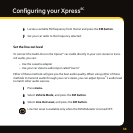53
Configuring your Xpress
RC
6 Locate a suitable FM frequency from the list and press the XM button.
7 Set your car radio to the frequency selected.
Set the line out level
To connect the Audio Out on the Xpress
RC
car cradle directly to your car’s stereo to trans-
mit audio, you can:
• Use the cassette adapter
• Use your car stereo’s audio input called “Aux In”
Either of these methods will give you the best audio quality. When using either of these
methods to transmit audio through your car’s stereo, you can adjust Xpress
RC
’s audio level
to match other audio sources.
1 Press menu.
2 Select Vehicle Mode, and press the XM button.
3 Select Line Out Level, and press the XM button.
Line Out Level is available only when the FM Modulator is turned OFF.