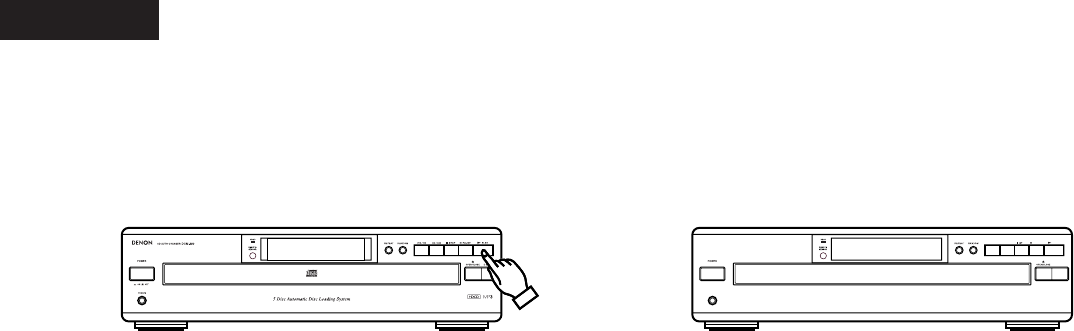
ENGLISH
12
Follow the steps below to get an understanding of the disc play procedure.
(1) Starting Playback
1. Turn the POWER switch on and press the 5 OPEN/CLOSE button
to open the drawer.
2. Set the disc to be played in the front side tray.
3. Press the 1 PLAY button.
4. The drawer closes and the disc just loaded is played.
5. The disc number, track number and elapsed time, etc., for the disc
currently playing appear on the display window.
6. If the 5 OPEN/CLOSE button is pressed while a disc is playing,
playback continues, but the drawer opens and four discs can be
replaced. The disc that can be replaced switches when the DISC
SKIP button is pressed.
Press the 5 OPEN/CLOSE button again to close the drawer.
(2) Stopping Playback


















