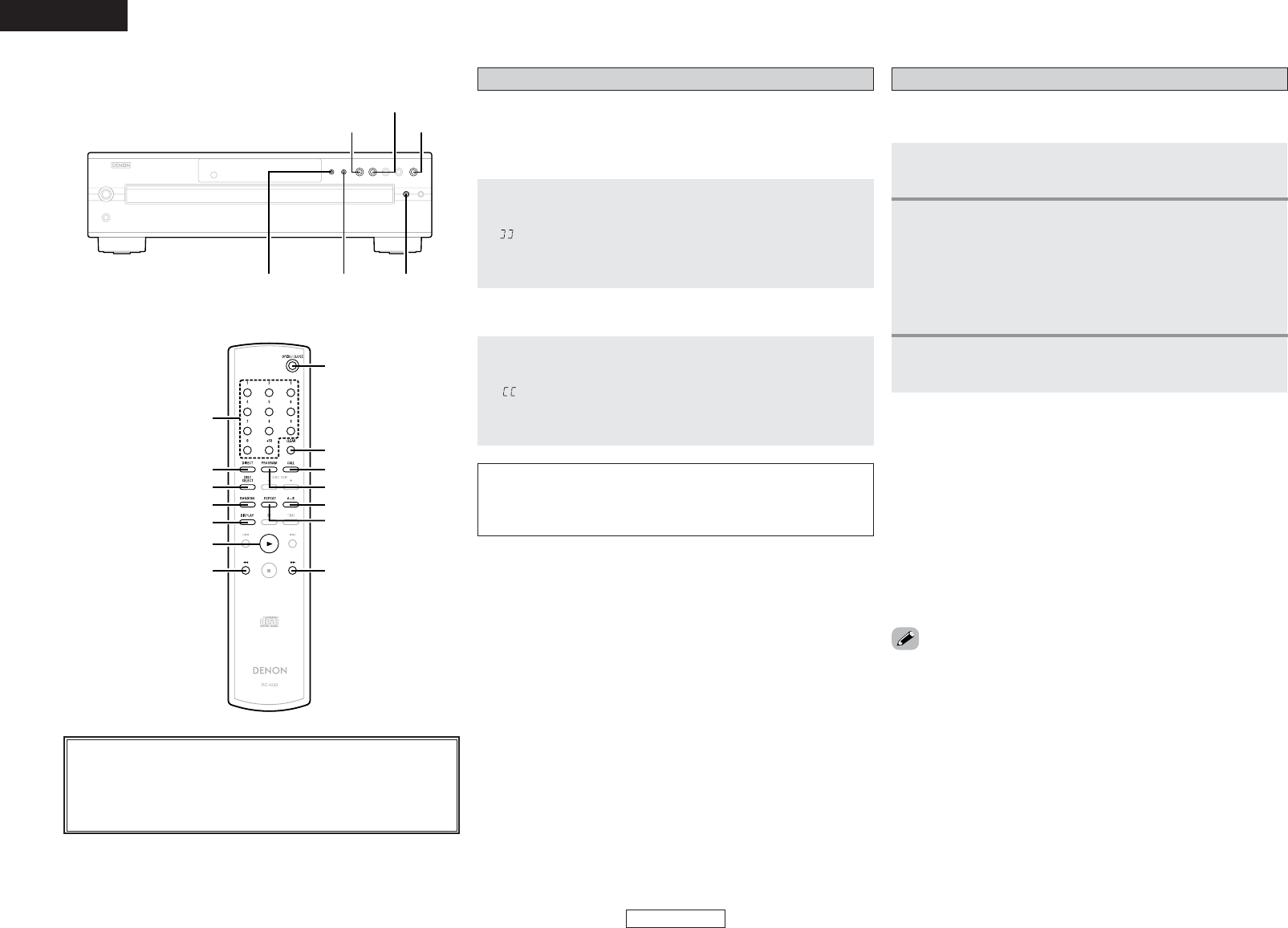
Operation Operation
9
ENGLISH
ENGLISH
[NUMBER]
(0~9, +10)
[DISC SELECT]
[DISPLAY]
[DIRECT]
RANDOM
REPEAT
[
7
]
[6]
[
A-B
]
[
CALL
]
[
CLEAR
]
[
PROGRAM
]
5
1
1
<
7
/
9
>
<
8
/
6
>
5
RANDOMREPEAT
About the button names in this explanation
<>: Buttons on the main unit
[]: Buttons on the remote control unit
Button name only :
Buttons on the main unit and remote control unit
¢Checking the programmed tracks:
Press [CALL].
The tracks are displayed in the programmed order each time the
button is pressed.
¢Clearing tracks from the program:
The last track in the program is deleted each time the [CLEAR] is
pressed.
¢Stopping programmed playback:
Press [DIRECT] or press 5 to open the disc tray.
•Tracks on a disc not loaded can also be programmed, but if you try
to play that disc, the microprocessor detects that it is not loaded and
the following disc is played automatically.
•When programming, do not program a track number which is not
recorded on the disc. If such a number is programmed by mistake,
the player ignore the program.
•For programmed playback, the remaining time for the program is
only displayed when the programmed tracks are all on the same
disc.
“– – : – –” is displayed when tracks on more than one disc are
programmed.
•In the case that the total playing time of programmed tracks
becomes more than 99:59, “– – : – –” is displayed.
Press [7] or press and hold
<
7/9
>
during
playback.
•“ ”is displayed if the end of the last track is reached during
manual searching. If this happens, use [6] or <8/6> to
turn the display off.
Press [6] or press and hold
<
8/6
>
during
playback.
•“ ” is displayed if the beginning of the first track is reached
during manual searching. If this happens, use [7] or
<7/9> to turn the display off.
NOTE:
•The sound may be interrupted momentarily when resuming
normal playback from the manual search mode. This is not a
malfunction.
Programmed play
You can play certain tracks on the loaded discs in any order.
Up to 32 tracks can be set in a program.
Use this function to skip forward or backward while listening to the
sound.
Press [PROGRAM].
•The “PROGRAM” indicator lights.
1
Press [DISC SELECT], [NUMBER] to select the disc to
be programmed.
Example: To program the 3rd track on the 2nd disc and the 12 track
on the 5th disc:
Press [PROGRAM] [DISC SELECT] [2] [3], [DISC SELECT] [5]
[+10] [2].
2
Press 1.
•The tracks are played in the programmed order.
3
Manual search
¢Searching forward:
¢Searching backward:


















