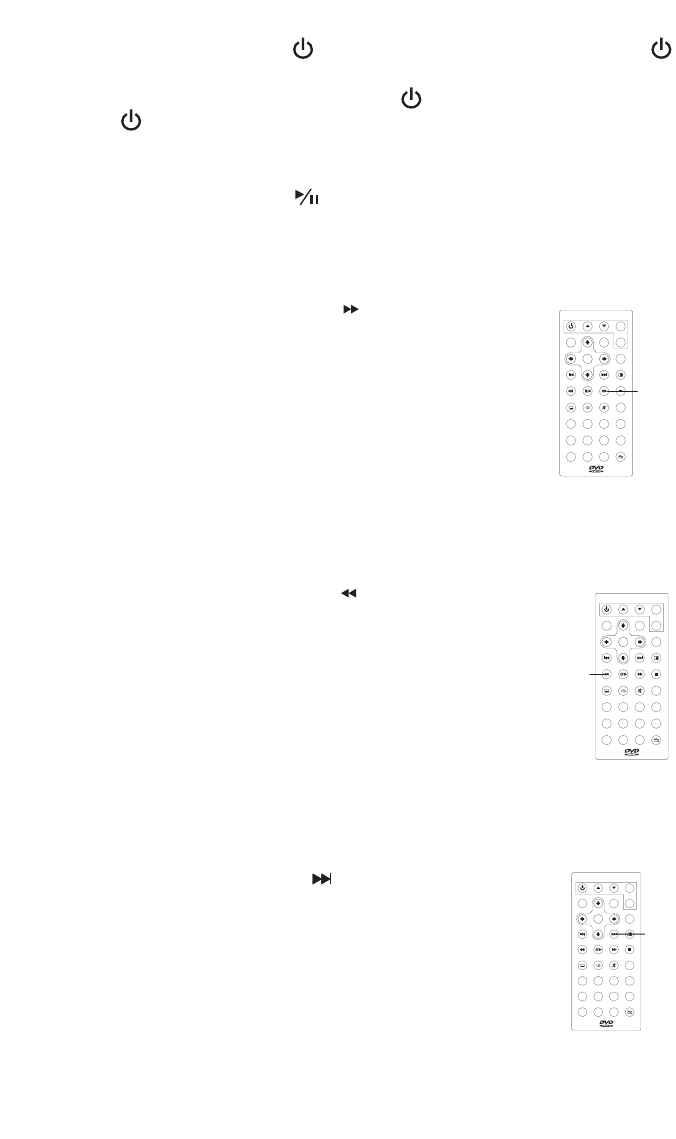
AAUUDDIIOO CCDD PPLLAAYYBBAACCKK
1. Press the on/off power button on the front control panel, or press the
button on the remote control to switch on the unit
2. Momentarily press the on/off power button on the front control panel, or
press the button on the remote control repeatedly until DVD mode is dis-
played.
3. Insert the disc into the unit as described earlier.
4. Press the PLAY/PAUSE button ( ) on either the panel above the LCD screen
or on the remote to start playing.
FFAASSTT--FFOORRWWAARRDD ((DDVVDD//MMPP33//CCDD))
1. During play, press the
FF..FFWWDD
button on the remote control.
2. For DVDs and MP3s, the LCD screen will display FF XX (Fast-
Forward Speed), and will increment up to a maximum of 8X fast
forward (2X, 4X, 6X, 8X) and then to normal play speed.
3. For CDs, the LCD screen will display FF XX (Fast-Forward Speed),
and will increment up to a maximum of 4X fast forward (1X, 2X,
3X, 4X) and then to normal play speed.
4. For DVDs, MP3s and CDs press play/pause (X/) from any fast
forward speed to resume normal play speed.
FFAASSTT--RREEVVEERRSSEE ((DDVVDD//MMPP33//CCDD))
1. During play, press the
FF.. RREEVV
button on the remote control.
2. For DVDs and MP3s, the LCD screen will display FR XX (Fast-
Forward Speed), and will increment up to a maximum of 8X fast
backward (2X, 4X, 6X, 8X) and then to normal play speed.
3. For CDs, the LCD screen will display FR XX (Fast-Forward Speed),
and will increment up to a maximum of 4X fast backward (1X,
2X, 3X, 4X) and then to normal play speed.
4. For DVDs, MP3s and CDs press play/pause (X/) from any fast
backward speed to resume normal play speed.
DDVVDD//MMPP33//CCDD NNEEXXTT TTRRAACCKK
1. During play, press the next
NNEEXXTT
track button on the remote control.
2. DVDs will jump to the the next track or chapter. The Title and
Chapter being played will display at the top of the LCD screen.
3. MP3s will jump to the the next track.
4. CDs will jump to the next track. The present track playing and
the total number of tracks on the CD is displayed at the top of
the LCD screen.
Next
MENU
STOP
REPEAT
1/ALL
MUTE
F.R E V
AUDIOSUBTITLE
TITLE
F.F W D
DOWN
ENTER
PLAY/
PAUSE
PREV NEXT
MODE
VIDEO
MENU
MONITOR
POWER
SETUP
UP
LEFT RIGHT
DISPLAY
4
3
87
ANGLEGOTO
2
1
6
0
5
9
F.Rev
MENU
STOP
REPEAT
1/ALL
MUTE
F.R EV
AUDIOSUBTITLE
TITLE
F.FWD
DOWN
ENTER
PLAY/
PAUSE
PREV NEXT
MODE
VIDEO
MENU
MONITOR
POWER
SETUP
UP
LEFT RIGHT
DISPLAY
4
3
87
ANGLEGOTO
2
1
6
0
5
9
F.Fwd
MENU
STOP
REPEAT
1/ALL
MUTE
F.R EV
AUDIOSUBTITLE
TITLE
F.FWD
DOWN
ENTER
PLAY/
PAUSE
PREV NEXT
MODE
VIDEO
MENU
MONITOR
POWER
SETUP
UP
LEFT RIGHT
DISPLAY
4
3
87
ANGLEGOTO
2
1
6
0
5
9
1166
© 2004 Directed Electronics, Inc.


















