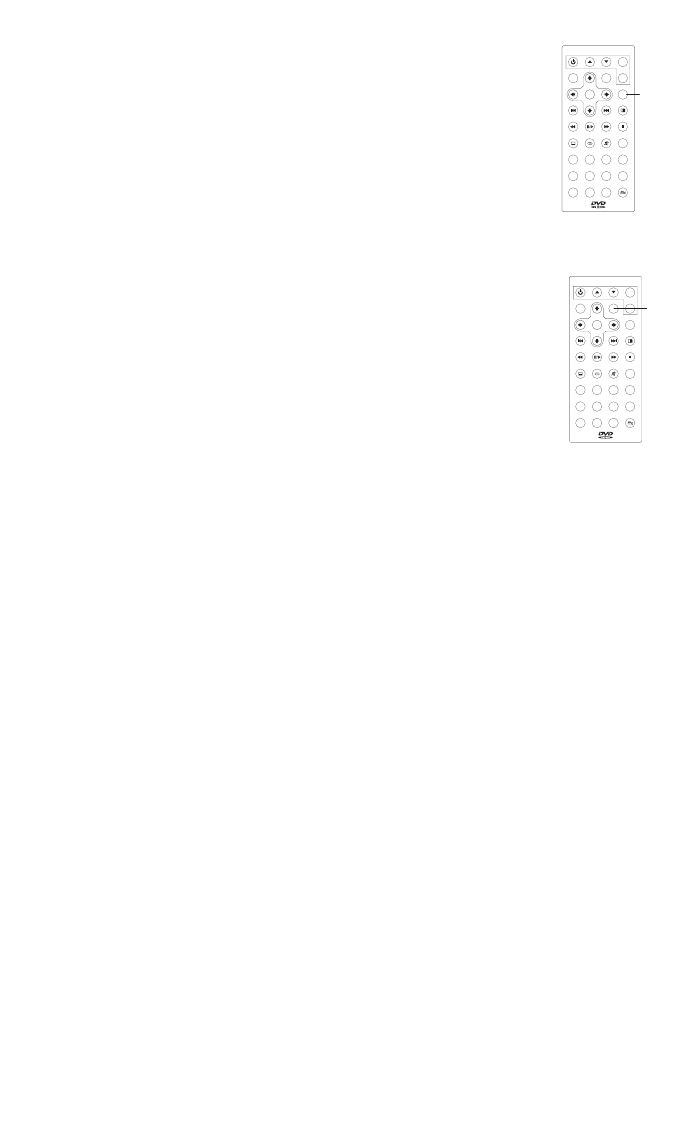
DDVVDD TTIITTLLEE
Some DVDs come with selectable titles.
1. Press the
TTIITTLLEE
button on the remote during playback. All the
titles will be displayed on the LCD screen.
2. Press the
LLeefftt
/
RRiigghhtt
/
UUpp
/
DDoowwnn
(W/X/S/T) buttons on the
remote control to select the desired title.
3. Press the
EENNTTEERR
button to play that title.
DDVVDD DDIISSPPLLAAYY
The
DDIISSPPLLAAYY
button on the remote displays the status of the DVD,
MP3, or CD presently playing.
1. When a CD is playing the following will be displayed on the LCD
screen with each
DDIISSPPLLAAYY
button press.
SINGLE ELAPSED XX/XX MM:SS
SINGLE REMAIN XX/XX MM:SS
TOTAL ELAPSED XX/XX MM:SS
TOTAL REMAIN XX/XX MM:SS
OFF
The first XX represents the current track playing. The second XX represents the
total number of tracks on the CD. MM:SS represents the time in minutes and
seconds.
2. When a MP3 is playing the following will be displayed on the LCD screen with
each
DDIISSPPLLAAYY
button press.
CHAPTER ELAPSED HH:MM:SS
CHAPTER REMAIN HH:MM:SS
OFF
The HH:MM:SS is the time either elapsed or remaining; in hours, minutes and
seconds.
3. When a DVD is playing the following will be displayed on the LCD screen with
each
DDIISSPPLLAAYY
button press.
TITLE XX/XX CHAPTER XXX/XXX
HH:MM:SS
TITLE REMAIN
HH:MM:SS
CHAPTER ELAPSED
HH:MM:SS
MENU
STOP
REPEAT
1/ALL
MUTE
F.R EV
AUDIOSUBTITLE
TITLE
F.FWD
DOWN
ENTER
PLAY/
PAUSE
PREV NEXT
MODE
VIDEO
MENU
MONITOR
POWER
SETUP
UP
LEFT RIGHT
DISPLAY
4
3
87
ANGLEGOTO
2
1
6
0
5
9
Dis-
play
MENU
STOP
REPEAT
1/ALL
MUTE
F.R EV
AUDIOSUBTITLE
TITLE
F.FWD
DOWN
ENTER
PLAY/
PAUSE
PREV NEXT
MODE
VIDEO
MENU
MONITOR
POWER
SETUP
UP
LEFT RIGHT
DISPLAY
4
3
87
ANGLEGOTO
2
1
6
0
5
9
Title
2200
© 2004 Directed Electronics, Inc.


















