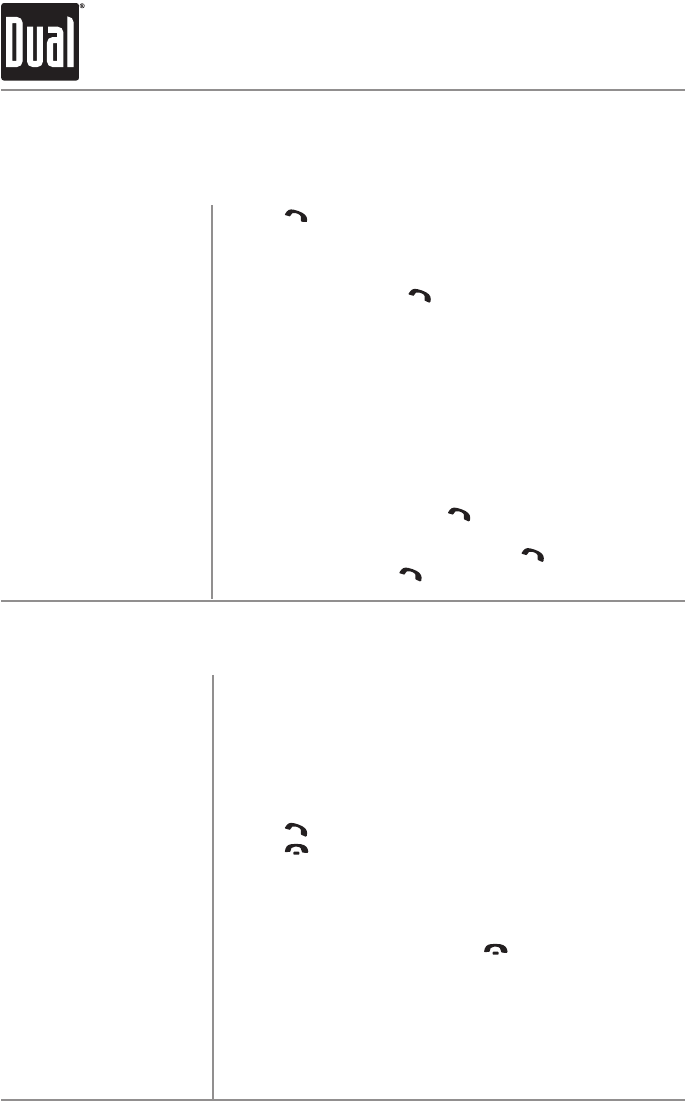
16
DCBT304U OPERATION
Bluetooth
®
Operation
Making a Phone Call
•Press once."EnterPhoneNumber"willbeshown,then
an"_"willappearonthedisplay.
•Usingtheremotecontrol,enterthephonenumberusing
the0-9buttons.Press ontheremotecontrolor
DCBT304Ufrontpaneltobegindialing.
Note:Placingaphonecallfromyourcellphonewillalsouse
theBluetoothfunctionoftheDCBT304U.
•PressSELECTfromBluetoothmodetoviewthe10most
recentphonecallsthatweredialed,receivedormissed
whileconnectedtotheDCBT304U.
•Turnthevolume knob tocyclethroughtherecentphone
numbers. Press SELECT or todialthephonenumber.
Toredialthelastphonenumber,press twotimesfrom
Bluetoothmode.Press againtoredialthephonenumber.
Manual Dialing
Recent Calls List
Redialing the last number
Receiving and Ending Phone Calls
Incomingphonecallswillautomaticallyappearonthe
displayandaringtonewillbeheard.
Note:Thevolumeoftheringtonedependsonthevolume
leveloftheDCBT304U.Theincomingringtonemaynotbe
heardifthevolumeissettoalowlevelormuteisactivated.
•Press toreceivetheincomingphonecall.
•Press torefusetheincomingphonecall.
Note:IfAuto Answer is set to ONinthesetupmenu,all
phonecallswillbereceivedautomatically.
Duringanactivephonecall,press toendaphonecall.
Ifthephonecallwasreceivedwhenlisteningtomusicin
anothermode,theDCBT304Uwillresumetheprevious
mode.
Receiving a Phone Call
Ending a Phone Call


















