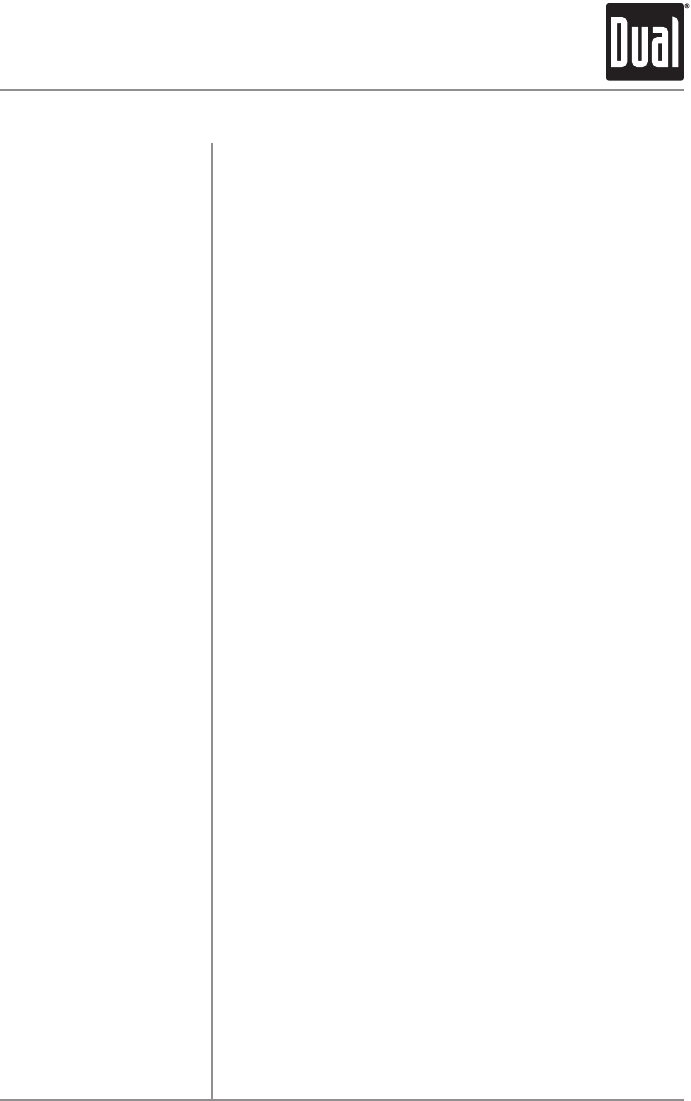
9
DCBT304U OPERATION
CD Player Operation - MP3/WMA Files
Playing an MP3/WMA CD
Displaying Information
Character Support
Repeat
Random
Intro
WhenanMP3/WMAencodeddiscisfirstinserted,
“LOAD"willappearinthedisplay.Dependingonthenumber
offilesandfolders,thismaytakeseveralseconds.
ID3tagandfile/folderinformationwillbeautomatically
changedduringplayback.PressDISPtoviewtheclock.
Defaultdisplaywillresumeafterfiveseconds.
Maximumcharacterdisplayinformation
•Trackname–64charactermaximum
•Directoryname–64charactermaximum
•*Songtitle–64charactermaximum
•*Artistname–64charactermaximum
•*Albumname–64charactermaximum
*Songtitle,artistnameandalbumnamewillonlybe
displayedifincludedwiththeMP3/WMAfile.
WhenreferringtoMP3/WMAplayback,thefollowingterms
aresynonymous:
•Filenameandtrackname
•Foldernameanddirectoryname
Press RPTtochoosebetween:
•CurrentSong-Continuouslyrepeatsselectedtrack.
•CurrentFolder-Continuouslyrepeatsallfilesinfolder.
Press RDM tochoosebetween:
•Off-CancelsRDMfunction.
•AllSongs-Playsalltracksinrandomorder.
•CurrentFolder-Playsalltracksinfolderinrandom
order.
Press INTtoentertheIntromenu,thenturnthevolume
knobtoselectoneofthefollowingoptions:
•Off-CancelstheINTfunction.
•AllSongs-Playsfirst10secondsofeachtrack.
•CurrentFolder-Playsfirst10secondsofeachtrackin
folder.


















