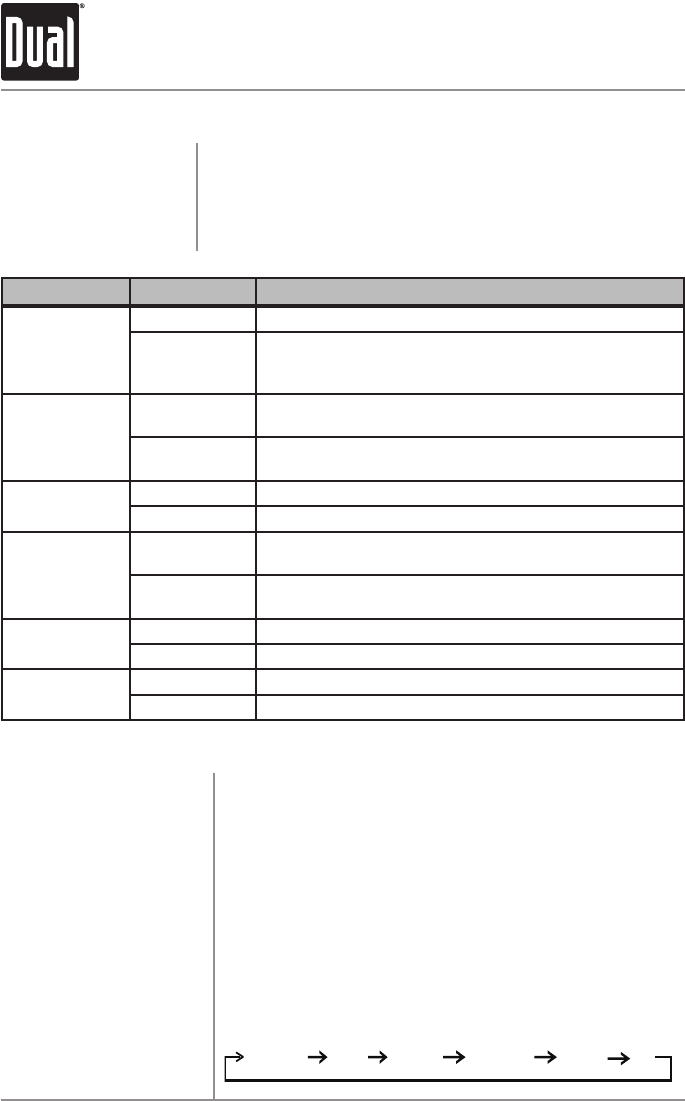
6
XD1228 OPERATION
InserttheUSBconnectorofabatterypoweredUSBdevice
intotheUSBchargingportonthefrontpanel,which
provides5voltsDCand1.0amps.TheUSBdevicewill
immediatelybegincharging.
Note: TheUSBchargingportmaynotbecompatiblewith
everydeviceduetodifferencesinpowerrequirements.
Note:ThisUSBportprovidespoweronly,andwillnot
playbackmusicfromaUSBdevice.
Press AUDIOtoselectbetweenVolume(default),Bass,
Treble,Balance,FaderandEQ.
USB Charging Port
Audio
BASS VOLUME TREBLE BALANCE FADER
EQ
General Operation
PressandholdAUDIO/MENUformorethan3secondsto
accessthesetupmenu,thenpressAUDIO/MENUtocycle
throughmenuoptions.Whendesiredoptionappearsinthe
display,rotatethevolume knobleft/righttoadjustoractivate
thedesiredfunction.
Setup Menu
Menu Function Options Action
Loudness
Curve
LOUD OFF Disablestheloudnessfunction.
LOUD ON
Enablestheloudnessfunction.Activatingthisfeature
willenhancethebassandtreblefrequencieswhen
listeningtomusicatlowvolumes.
Tuner
Frequency
Spacing
FREUSA
ProgramstheunittoUSAtunerspacing.
(200kHzforFMand10kHzforAM).(Tuner mode only)
FRE EU
ProgramstheunittoEuropeantunerspacing.
(50kHzforFMand9kHzforAM).(Tuner mode only)
Local/Distance
Tuning
LOC OFF Activatesdistancetuning.
LOC ON Activateslocaltuningforstrongstationreceptiononly.
Clock
Display
C
LK ON
Programsunittodisplaytheclockwhenthepoweris
off.
CLK OFF
Programsunittonotdisplaytheclockwhenthepower
is off.
Beep
Confirmation
BEEP OFF Disablestheconfirmationbeep.
BEEPON Enablestheconfirmationbeep.
Illumination
Dimmer
ILLUHI ProgramstheLCDtothebrightestilluminationlevel.
ILLULO LowerstheLCDilluminationlevel.














