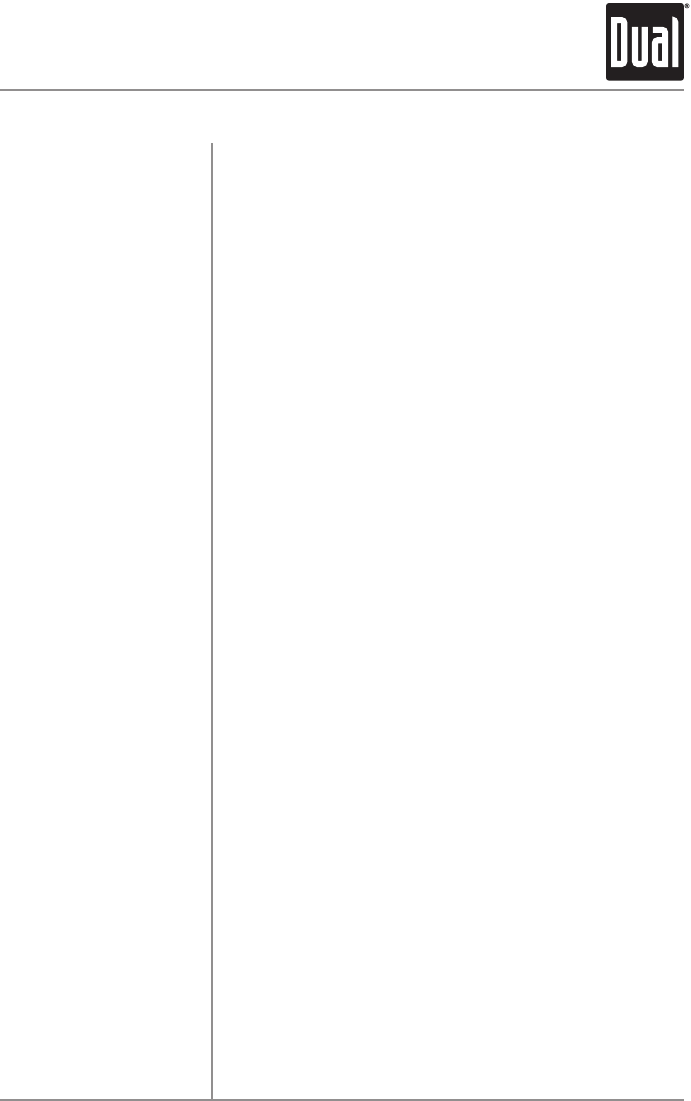
7
XD1228 OPERATION
Audio Operation
Press AUDIOuntilBASappears
Rotatethevolume knobleft/righttoadjust
(-6minimum/6maximum)
Press AUDIOuntilTREappears
Rotatethevolume knobleft/righttoadjust
(-6minimum/6maximum)
Press AUDIOuntilBALappears
Rotatethevolume knobleft/righttoadjust
(L12-R12)"BALR=L"representsequalbalance.
Press AUDIOuntilFADappears
Rotatethevolume knobleft/righttoadjust
(F12-R12)"FADR=F"representsequalbalance.
Press AUDIOuntilEQappears.Rotatevolumeknobleft/
righttoadjustbetweenPOP,CLS,ROCandOFF(default)
equalizationcurves.AnyadjustmenttotheBassorTreble
settingsautomaticallycancelsthecurrentEQcurve.
Press TUNE
nn
or TUNE
ll
formorethan2secondsto
seektothenextstrongstation.
Press TUNE
nn
or TUNE
ll
momentarilytochangethe
radiofrequencyupordownonestepatatime.Pressand
holdtoadvancequickly.
Press BANDformorethan2secondstoselectmonoor
stereo(default)receptionofthebroadcastsignal.
Press BANDtoselectbetweenFM1,FM2,FM3andAM1,
AM2 bands.
Upto18FMstationsand12AMstationscanbestored.
Tostoreastation,selectthedesiredbandandstation.
Pressandholdthedesiredpresetbuttonformorethan2
seconds.Whenstored,thepresetnumberwillappearinthe
display.Thestationcanberecalledanytimebypressingthe
correspondingpresetbutton.
Bass
Treble
Balance
Fader
Preset EQ Curves
Seek Tuning
Manual Tuning
FM Stereo/Mono
Band
Storing and Recalling
Station Presets
Tuner Operation














