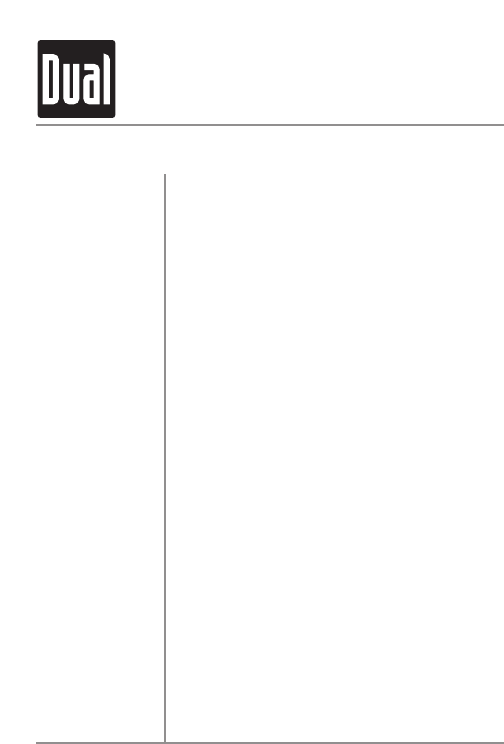
XD5110 OPERATION
6
General Operation
Press PWR to turn the unit on. Inserting a CD will turn
the unit on automatically. Press PWR to turn the unit off.
Insert a CD or press
l
/
II
to begin or resume
playback.
Press PWR or BAND to begin or resume tuner
operation.
Press BASS to activate and deactivate bass boost
curve. Activating this feature will enhance the bass
frequencies when listening to music at low volumes.
Adjust volume using VOL ▲ or VOL▼ (0-63).
Press DISP to display the clock. The radio frequency
(tuner mode) or CD track/elapsed time (CD player
mode) show by default.
Press and hold DISP until the clock begins to flash,
then release. Press TRACK << to adjust the hours and
TRACK >> to adjust the minutes. Press DISP
momentarily to save the selected time.
Power On/Off
CD Mode
Tuner Mode
Bass Boost
Volume
Display
Set the Clock














