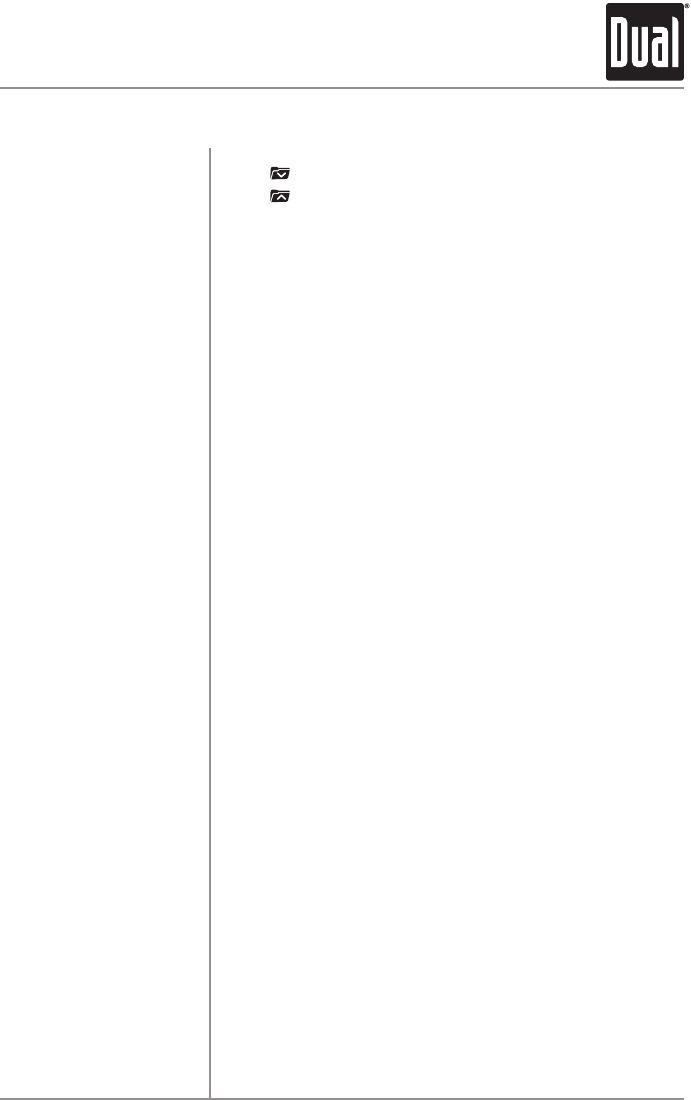
13
XDM6350 OPERATION
CD Player Operation - MP3/WMA Files
Folder Access
Repeat
Random
Intro
Press
toselectthepreviousfolder.
Press
toselectthenextfolder.
Note: FolderaccessisonlyavailableonMP3/WMAdiscs
recordedwithmorethanonefolder.
Press RPT toentertheRepeatmenu,thenturntherotary
encodertoselectoneofthefollowingoptions:
•OFF-CancelstheRPT function.
•TRACK-Continuouslyrepeatsselectedtrack.
•FOLDER-Continuouslyrepeatsallfilesinselectedfolder.
Press RDM toentertheRandommenu,thenturntherotary
encodertoselectoneofthefollowingoptions:
•OFF-CancelstheRDM function.
•ALL-Playsalltracksinrandomorder.
•FOLDER-Playsalltracksinfolderinrandomorder.
Note:Randommodeisretainedinmemorywhenselecting
betweentuner,CD,AUXandUSBmodesandwhentheunit
isturnedon/off.
Press INT toentertheIntromenu,thenturntherotary
encodertoselectoneofthefollowingoptions:
•OFF-CancelstheINT function.
•ALL-Playsfirst10secondsofeachtrack.
•FOLDER-Playsfirst10secondsofeachtrackinfolder.
Note:Folderrepeat,randomandintrooptionsonlyfunction
onMP3/WMAdiscsrecordedwithmorethanonefolder.


















