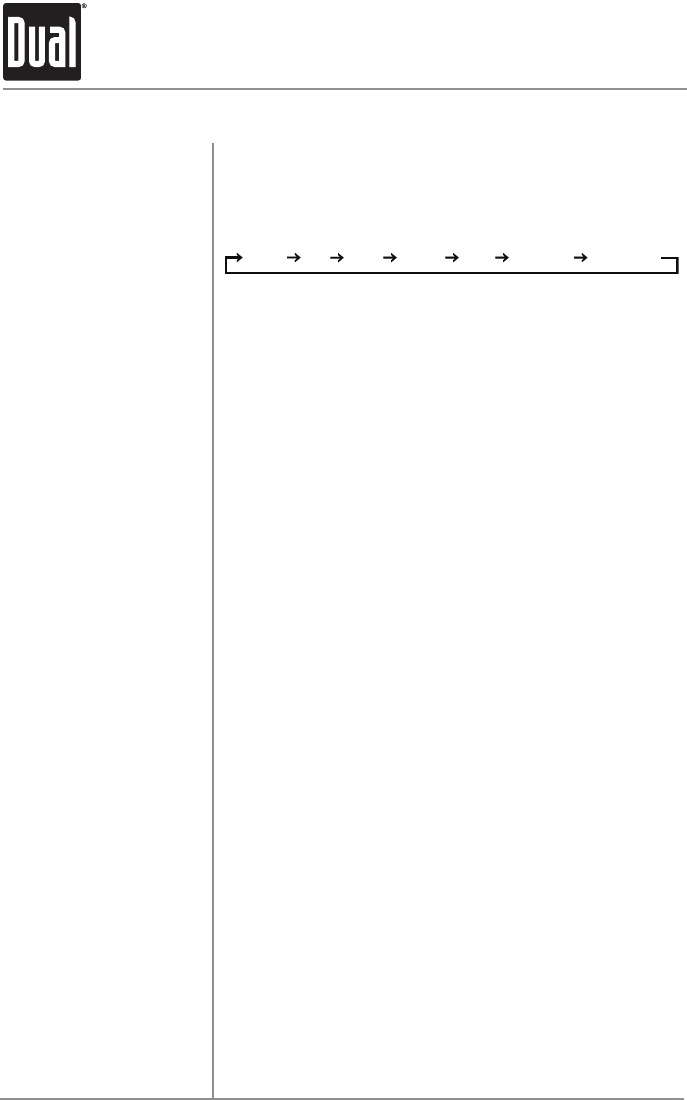
8
XDM6350 OPERATION
Press ESCtoexitanymenuadjustmentmode.
Press AUDIO/MENUmomentarilytoselectbetweenVolume
(default),Bass,Treble,Balance,Fader,Subwooferand
SourceVolumeLevel.
Press AUDIO/MENU until BASSappears,thenpressSELECT
toconfirm.Rotateencoderleft/righttoadjust(-6minimum/
+6maximum).
Press AUDIO/MENU until TREBLEappears,thenpress
SELECT toconfirm.Rotateencoderleft/righttoadjust(-6
minimum/+6maximum).
Note: AnyadjustmenttotheBassorTreblesettings
automaticallycancelsthecurrentEQcurve(ifoneis
selected).
Note:BassandTreblesettingsareretainedforeachmode
individually.
Press AUDIO/MENU until BALappears,thenpressSELECT
toconfirm.Rotateencoderleft/righttoadjust
(BALL12-BAL
00-BALR12).BAL00representsequalbalance.
Press AUDIO/MENU until FADERappears,thenpress
SELECT toconfirm.Rotateencoderleft/righttoadjust(FAD
F12-FAD00-FADR12).FAD00representsequalfader.
Press AUDIO/MENU until SUB-Wappears,thenpress
SELECT toconfirm.Rotateencoderleft/righttoadjust(0-12).
Adjustinglevelsto0turnsthesubwooferoff.
Thesourcevolumelevelcontrolallowsagainadjustment
foreachaudiosource:AM,FM,CD,AUXandUSB.Setthe
sourcevolumelevelforeachmode,dependingonthe
relativevolumeofeachaudiosource.
Tosetthesourcevolumelevel,pressAUDIO/MENU until
SRCLEVELappears.Afteronesecond,thecurrentmode
willappearonthedisplay.Turntherotaryencodertoadjust
theaudiolevelofthecurrentsource(-6minimum/+6
maximum).
Note: Onlythecurrentmodewillbeavailablefor
adjustment.Toadjustanothermodeofoperation,press
MODEuntilthedesiredmodeisselected,thensetthe
sourcevolumelevelforthatmode.
Escape
Audio
Bass
Treble
Balance
Fader
Subwoofer
Source Volume Level
General Operation
BASS VOLUME TREBLE BALANCEFADER
SUBWOOFER SOURCE LEVEL


















