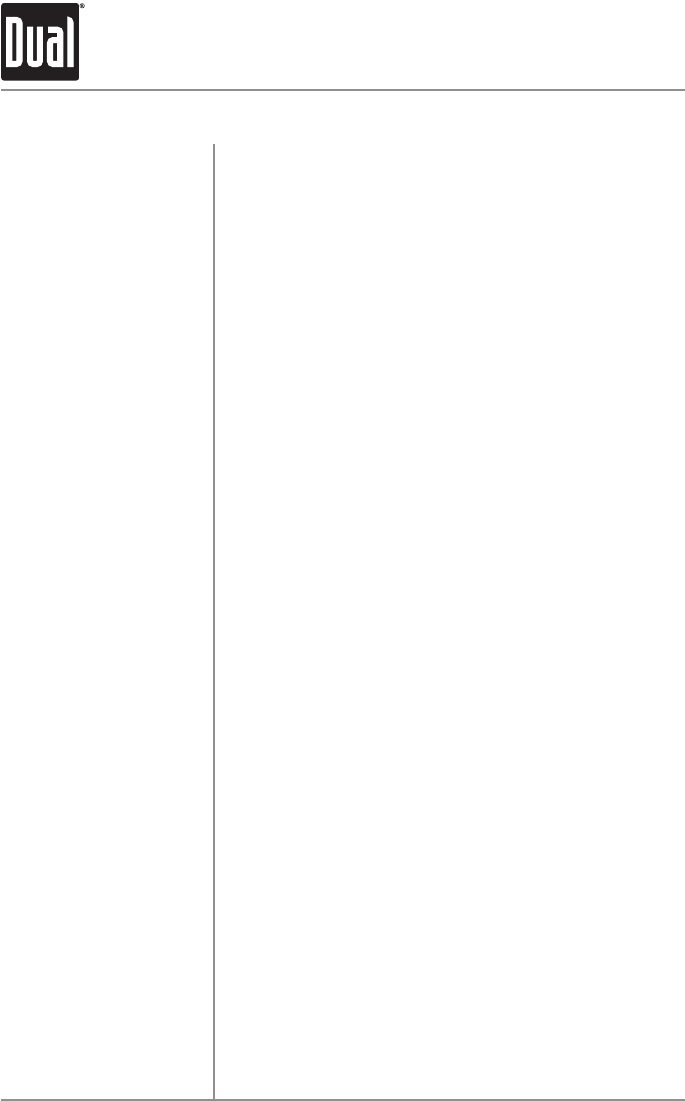
10
XDMA6355 OPERATION
Insert CD
Eject CD
Track Select
Fast Forward and
Reverse
Pause
Repeat
Random
Intro
CD-R/CD-RW
Compatibility
Withthelabelfacingup,insertastandardsizeCDintothe
CDslot.TheCDwillautomaticallybeginplayback.
Press EJECTtoejecttheCD.Theunitwillchangeto
previousmodeofoperation(AM/FM,AUX,USB,operation
ofiPodorBluetooth).Ifthediscisnotremovedwithin10
seconds,theunitwillreloadthedisc.Theunitdoesnothave
tobeturnedontoejectCD.
Press TRACK
ll
toskiptothebeginningofthenext
track.PressTRACK
nn
toreturntothebeginningofthe
currenttrack.PressingTRACK
nn
againskipstothe
beginningoftheprevioustrack.
PressandholdTRACK
ll
or TRACK
nn
tofastforward
orreverseatrack.
Press
l
/
II
totemporarilystopCDplayback.
Press
l
/
II
againtoresumeplayback.
Press RPT toentertheRepeatmenu,thenturnthevolume
knobtoselectoneofthefollowingoptions:
•OFF-PlaysalltracksonCD.
•TRACK-Continuouslyrepeatsselectedtrack.
Press RDM toentertheRandommenu,thenturnthe
volumeknobtoselectoneofthefollowingoptions:
•OFF-CancelstheRDM function.
•ALL-Playsalltracksinrandomorder.
Note:Randommodeisretainedinmemorywhenselecting
betweenothermodesandwhentheunitisturnedon/off.
Press INT toentertheIntromenu,thenturnthevolume
knobtoselectoneofthefollowingoptions:
•OFF-CancelstheINT function.
•ALL-Playsthefirst10secondsofeachtrack.
SomeCD-RsandCD-RWsmaybeincompatiblewiththis
unit,dependingonmediatypeandrecordingmethod.
Inaddition,thefollowingCDsmaybeincompatiblewith
thisunit:CDsexposedtoextremetemperaturesordirect
sunlightforextendedperiodsoftime,CDsrecordedin
whicharecordingsessionfailedorare-recordingwas
attemptedandencryptedorcopy-protectedCDsthatdonot
conformtotheaudioCD-DAredbookrecordingstandard.
CD Player Operation


















