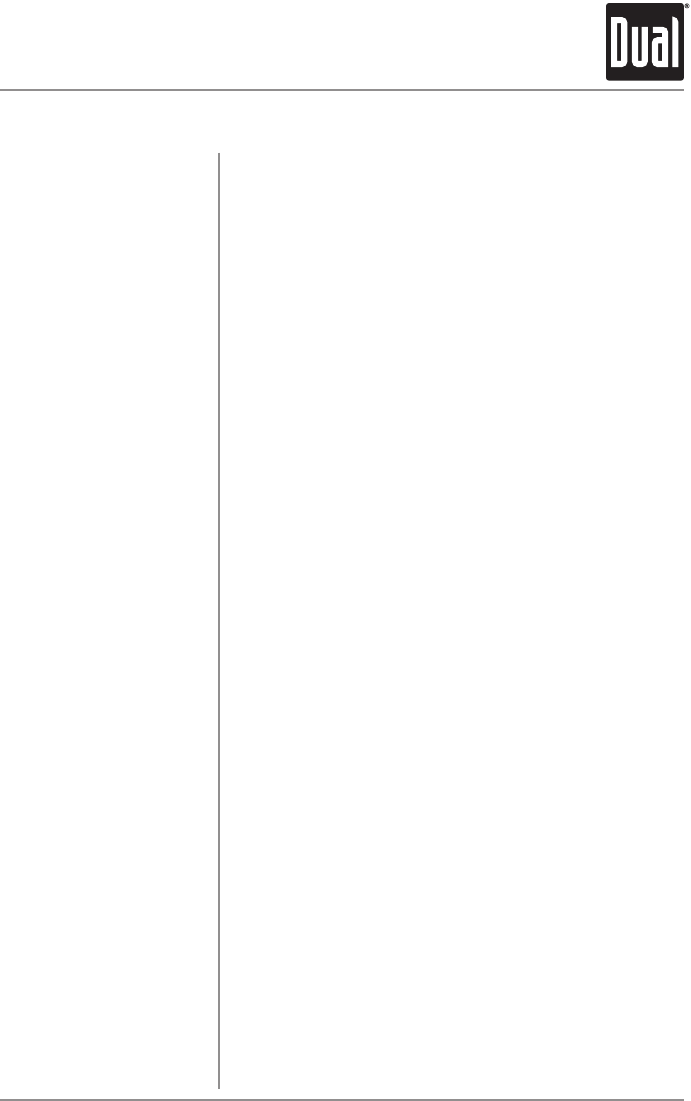
21
Press
ll
toskiptothebeginningofthenextsong.
Press
nn
toreturntothebeginningofthecurrentsong.
Pressing
nn
againskipstothebeginningoftheprevious
song.
Pressandhold
ll
or
nn
tofastforwardorreversea
song.
Press
l
/
II
totemporarilystopplayback.
Press
l
/
II
againtoresumeplayback.
Press RPT toentertheRepeatmenu,thenturnthevolume
knobtoselectoneofthefollowingoptions:
•OFF-Repeatsalltracks.
•SONG-Repeatsselectedtrack.
Press RDM toentertheRandommenu,thenturnthe
volume knobtoselectoneofthefollowingoptions:
•OFF-CancelstheRDM function.
•ALL-Playsalltracksinrandomorder.
•ALBUM-Playsalltracksintheselectedalbumin
random order.
Press INT toentertheIntromenu,thenturnthevolume
knobtoselectoneofthefollowingoptions:
•OFF-CancelstheINT function.
•ON-Playsfirst10secondsofeachtrack.
Onlyalphanumericcharacterscanbedisplayed(ASCII
type).
"NOSUPPORT"willbedisplayedifthefilecontains
charactersthatcannotbedisplayed.
"NOFILE"willbedisplayediftherearenosongsinthe
selectedplaylist.
Maximumcharacterdisplayinformation
•*Songtitle–32charactermaximum
•*Artistname–32charactermaximum
•*Albumname–32charactermaximum
*SongTitle,ArtistNameandAlbumnamewillonlybe
displayedifincludedwiththefile.
Compatiblewith
•iPhone3GS
•iPhone3G
•iPhone
•iPodtouch(2ndgeneration)
•iPodnano(4thgeneration)
•iPodclassic
•iPodtouch(1stgeneration)
•iPodnano(3rdgeneration)
•iPodnano(2ndgeneration)
•iPodwithvideo
•iPodnano(1stgeneration)
Song Select
Fast Forward and
Reverse
Pause
Repeat
Random
Intro
Character Support
Device Compatibility
XDMA6355 OPERATION
Operation of iPod


















