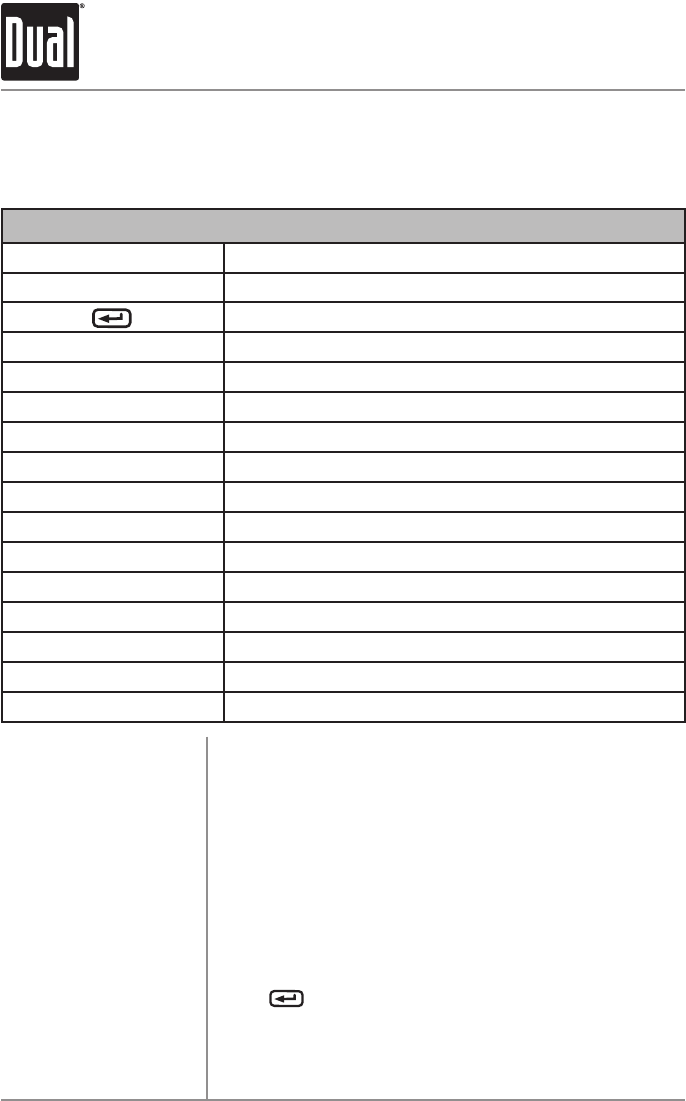
12
XDMA7715 OPERATION
CD Player Operation - MP3/WMA Files
Press SEARCH formorethan3seconds,toselectbetween
thefollowingmodes:
•DirectFileSelect
•AlphanumericFileorFolderSearch
•FileorFolderNavigate
Press SEARCH formorethan3seconds,thenrelease.
“MP3T
*
"or“WMAT
*
”willflashinthedisplay.Usethe
buttonsintheabovetable(3keystrokemaximuminput),
ortherotaryencodertoenterthedesiredfilenumber.
Press
toconfirmtheselectedfilenumberorwaitfor
theinputcycletotimeout(approximately5seconds).
Ifthefileisnotavailable,“NOFILE”willbedisplayed
momentarilyandthecurrentfilewillcontinuetoplay.
Direct Select, Search and
Navigate Modes
Direct File Select
Step 1
Step 2
Refertothefollowingbuttonfunctiontablewhenselecting,searchingor
navigatingMP3/WMAfilesandfolders:
MP3/WMA Button Function Table
Button Function
SRCH DirectSelect,SearchandNavigateModes
Enter/Confirm
Preset#1 A,B,C,1
Preset#2 D,E,F,2
Preset#3 G,H,I,3
Preset#4 J,K,L,4
Preset#5 M,N,O,5
Preset#6 P,Q,R,6
Key#7 S,T,U,7
Key#8 V,W,X,8
Key#9 Y,Z,/,9
Key#0 -,_,+,0
AUDIO CharacterShift
RotaryEncoder(rotate) CharacterSelect(A,B,C~8,9,0)
MUTE CharacterBackspace


















