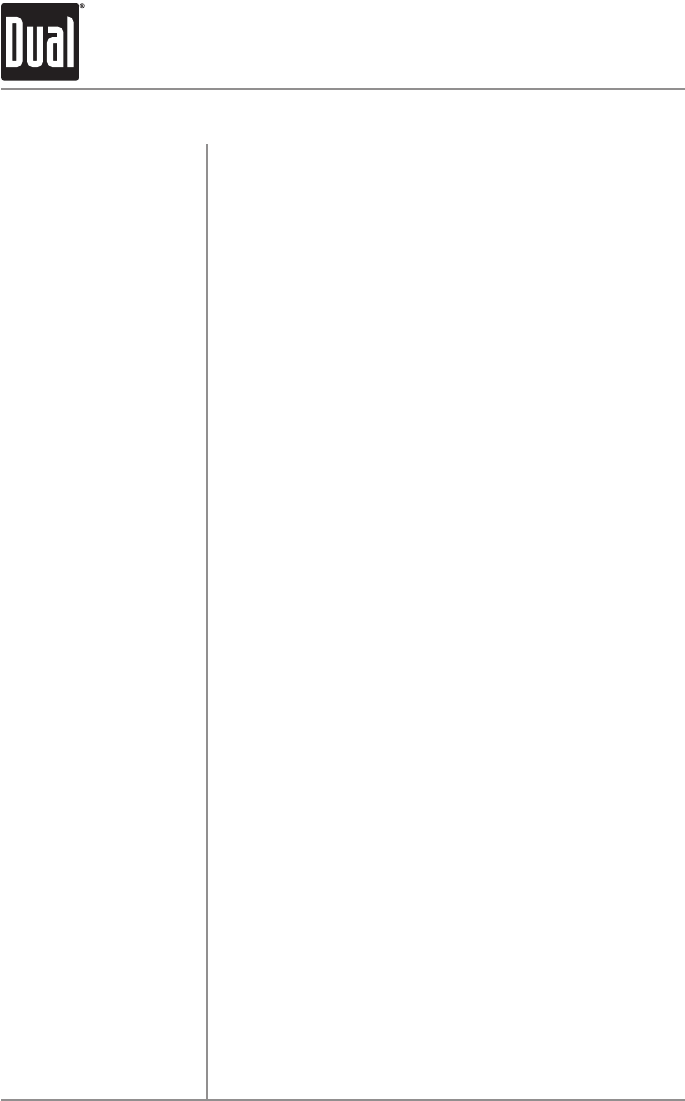
6
The front panel is semi-permanently attached during
assembly. Please refer to the separate yellow instructions
(before installation) to make the front panel removable.
Withtheunitoff,pressEJECTtoallowthefrontpaneltoslide
down.Gentlysqueezethereleasetablocatedonthebottom
centerundersideandpullfrontpaneldownandawayfrom
unittoremove.Toinstall,insertleftsidefirst,thenpushright
sidetosecure.
Press POWERoranyotherbutton(exceptEJECTorOPEN)
toturntheuniton.Insertingadiscwillturntheuniton
automatically.PressPOWERtoturntheunitoff.
Press MODEtoselectbetweenAM/FM,CDplayer,auxiliary
inputandBluetooth(optional).Modesofoperationare
indicatedinthedisplay.
NOTE:CDandBluetoothmodeswillnotappearunlessaCD
isinsertedorBTM60(Bluetoothmodule)isattached.
Adjustvolumeusingrotaryencoder(00-46).
PressandholdPOWERfor3secondstoprogramcurrently
selectedvolumelevel."P-VOL"andthecurrentvolumelevel
willmomentarilyappearinthedisplay.
Press EQ toselectbetweenPOP,JAZZ,CLASSIC,BEAT,
ROCKandOFF(default)equalizationcurves.Anyadjustment
totheBassorTreblesettingsautomaticallycancelsthe
currentEQcurve(ifoneisselected).
WheninAM/FM,CD,orAUXmode:
Press DISPtoselectbetweenclockandradiofrequency
(tunermode),clockandCDelapsedtime/track(CDmodeor
clockandAUX(AUXmode).
Withtheuniton,pressandholdDISPuntiltheclockbeginsto
flash,thenrelease.PressTUNE
nn
toadjustthehoursand
TUNE
ll
toadjusttheminutes.PressDISPmomentarilyto
savetheselectedtime.
Front Panel Note:
Front Panel Removal
Power On/Off
Mode
Volume
Programmable
Turn-On Volume
Preset EQ Curves
Display
Set the Clock
XDMA7715 OPERATION
General Operation


















