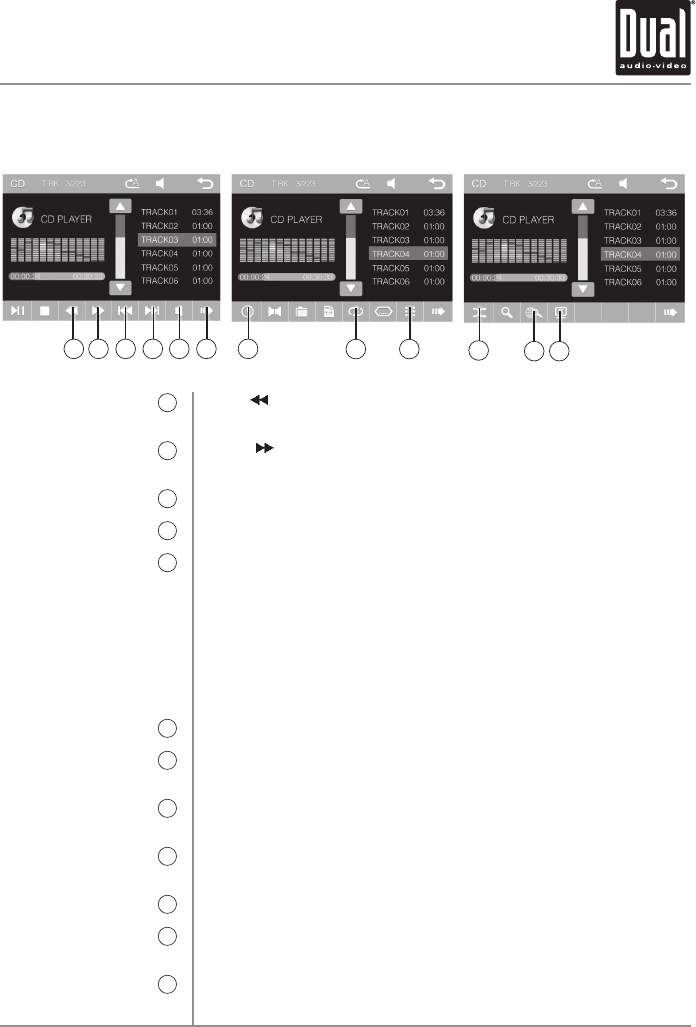
14
CD Operation
Fast Reverse
10
Fast Forward
11
Previous Track
12
Next Track
13
Volume / Audio Settings
14
Additional Options
15
Time Indicator
16
Repeat
17
Direct Track Access
18
Random
19
Intro
20
TFT Screen
21
Press to fast reverse CD playback. Each touch changes speed from 2x
to 4x to 8x to 16x to 20x then back to regular playback.
Press to fast forward CD playback. Each touch changes speed from 2x
to 4x to 8x to 16x to 20x then back to regular playback.
Press to go back to the previous track.
Press to advance to the next track.
Press to display and adjust the current volume level from 0 to 39. Touch VOL
to step through the following audio settings:
• Bass- Adjust bass level from -7 to 7.
• Treble - Adjust treble level from -7 to 7.
• Balance - Adjust balance from Left (L07) to Right (R07); "00" represents
equal balance.
• Fader - Adjust fader from Front (F07) to Rear (R07); "00" represents
equal fader.
Press to access additional CD playback options.
Press to toggle from displaying the elapsed time to displaying the remaining
time of the current track.
Press to step through the Repeat options: RPT ONE (repeats current song),
RPT ALL (repeats all songs on disc) and OFF.
Press to access numeric keyboard to select desired track number. Input
track number, press OK and playback of selected track will begin.
Press to turn Random play ON or OFF.
Press to play the first 10 seconds of each song on the disc. Press again to
return to sequential play.
Press to turn off the TFT display. Press anywhere on the touch screen to
turn the display back on.
XDVD1265BT OPERATION
131110 12 1514 16
1817
19
21
20


















