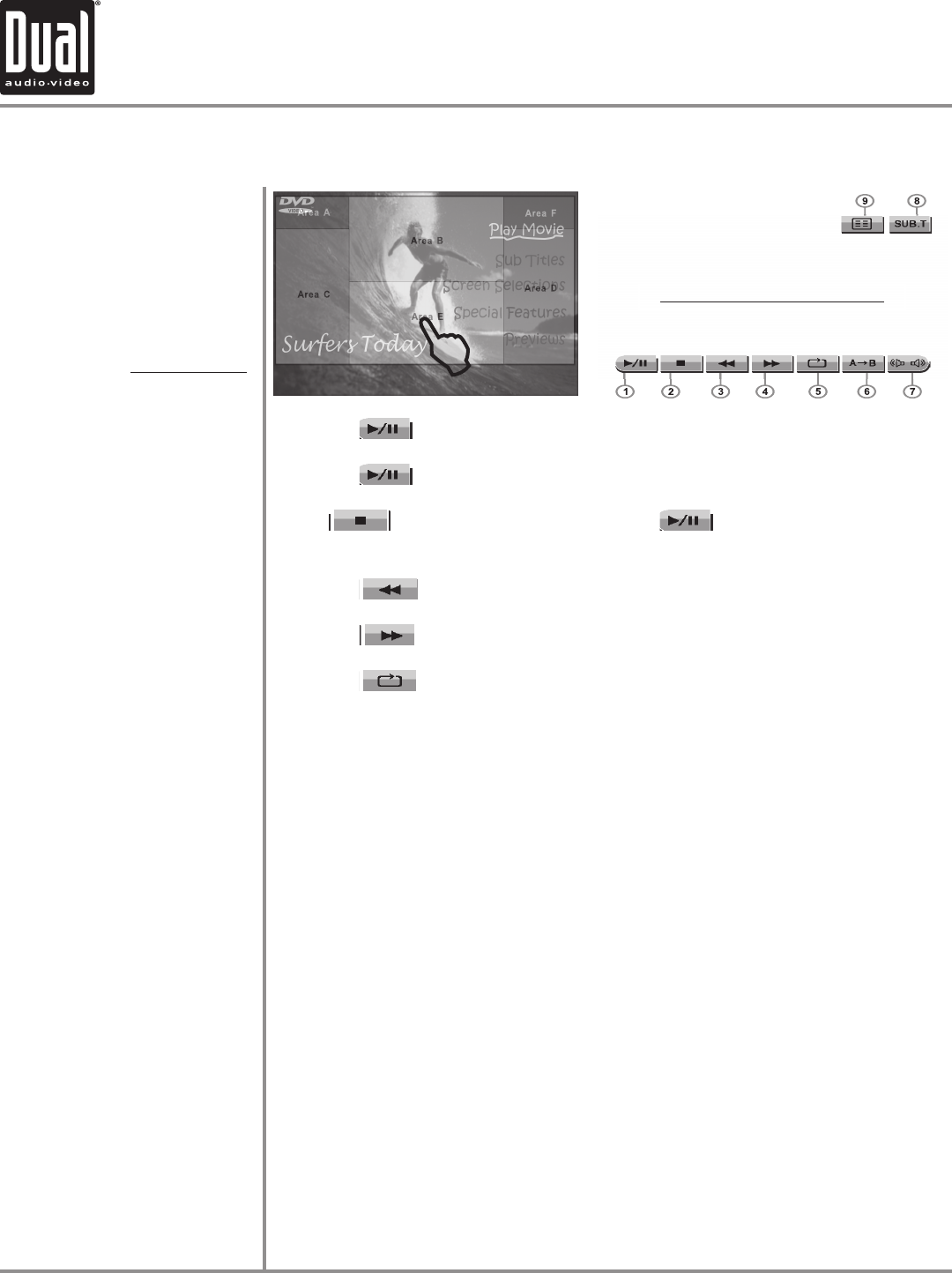
XDVD8182 OPERATION
37
L
Using the hidden Touch
Screen Controls
Touch AREA E
1)
2)
3)
4)
5)
6)
7)
8)
9)
Touch the PLAY button or on the front panel to resume disc playback
Touch the
PAUSE button again to suspend the disc playback
Touch
button to STOP playback, touch or ok on the remote to
resume playback
Touch the
REVERSE button to FAST REVERSE on DVD, 2x, 4x, 8x to 20x
Touch the
FORWARD button to FAST FORWARD on DVD, 2x, 4x, 8x to 20x
Touch the
REPEAT to scroll through the following:
DVD: Repeat Title, Repeat Chapter, Repeat Off
A) Use the A-B function to define a specific area of disc to repeat.
Press the Repeat A-B button to set a start point of the (A) selection.
B) Press the A-B button again once you reach the desired end point (B) of the
repeated section. The selected portion of the DVD will now repeat continuously.
C) Press A-B button once again to cancel the A-B selection and stop repeat
playback.
Touch to change Audio language playback
Touch to change Subtitle of DVD
Touch to return to DVD MAIN menu
DVD Transport Control OSD
DVD Operation - Touch Screen Controls


















