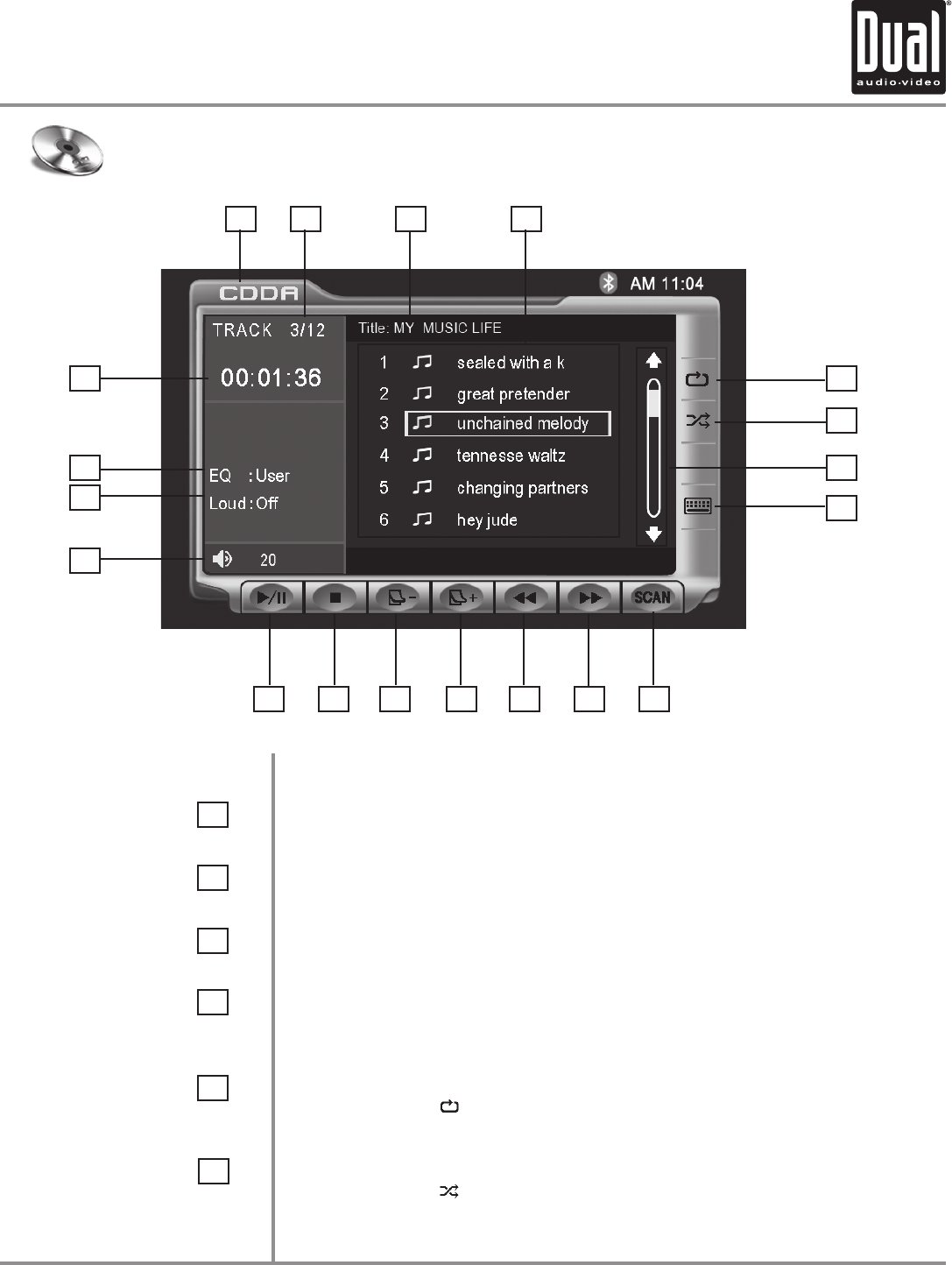
XDVD8183N OPERATION
50
CD Operation - OSD Overview
6
CD Mode
From the main menu, touch the DISC icon on the screen to select CD mode.
Current Source Indicator
Displays Source Currently Playing.
Track Number Indicator
Displays current track number and total number of tracks on the disc.
Disc Title Indicator
Displays current disc title when available.
Track Title List
Displays up to 6 tracks on the disc in order, with track title, when
available.
Repeat
Touch the
icon to repeat current track. This icon will remain
highlighted until touched to disable.
Shuffle
Touch the
icon to shuffle all tracks on the disc. This icon will
remain highlighted until touched to disable.
19
1 2 3 4
5
6
7
8
9101112131415
16
17
18
4
1
5
2
3


















