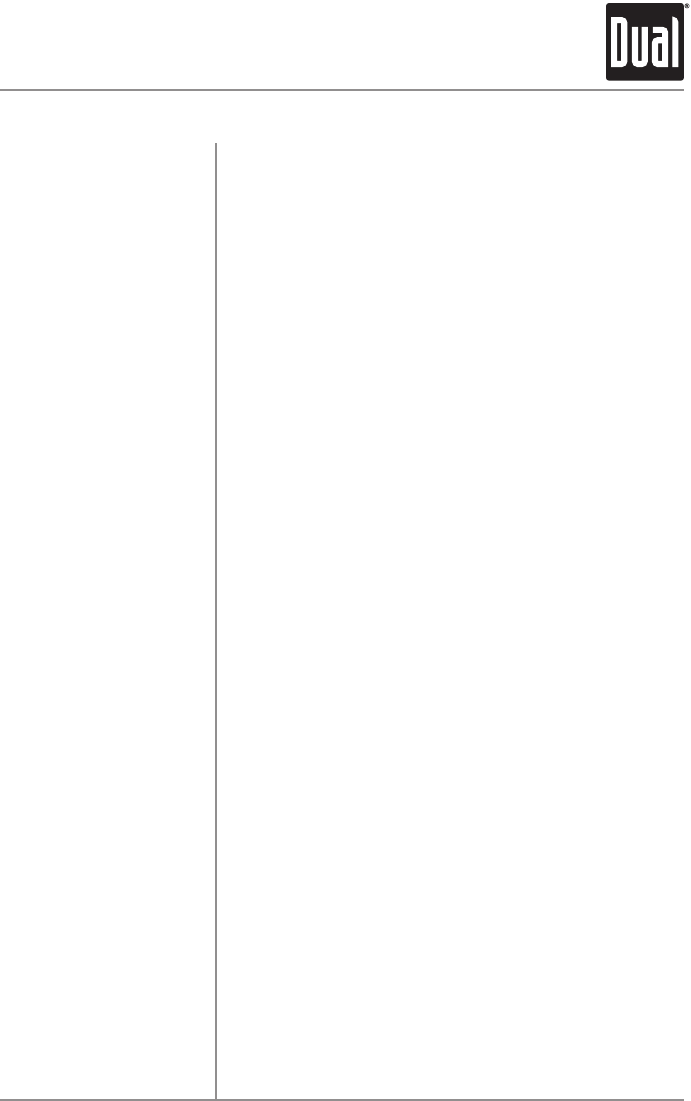
19
XHD6430 OPERATION
PlayMP3/WMAfilesfrommostmassstoragedevicesby
connectingthemtotheXHD6430'sUSBport.
WhenaUSBdeviceisfirstconnected,“READING”will
appearinthedisplayandplaybackwillbeginmomentarily.
Dependingonthenumberoffilesandfolders,itmaytake
severalsecondsforthedevicetobeginplaying.Ifnovalid
MP3/WMAfilesaredetected,“NOFILE”willbedisplayed
andthelastmodewillberesumed.
Press TRACK
ll
toskiptothebeginningofthenext
track.PressTRACK
nn
toreturntothebeginningofthe
currenttrack.PressingTRACK
nn
againskipstothe
beginningoftheprevioustrack.
PressandholdTRACK
ll
or TRACK
nn
to fast
forwardorreverseatrack.
Press
l
/
II
totemporarilystopUSBplayback.
Press
l
/
II
againtoresumeplayback.
Press SELECTtoentertheUSBfile/foldersearchmode.
"USBSEARCH"willbedisplayed.Alistofallthefolders
fromtheUSBdevicewillbedisplayed.
Note:Anyfileslocatedintherootdirectorywillbelocatedin
thefoldernamed"ROOT".PressSELECTtoviewthefileson
therootfolder.
Turnthevolume knobtocyclethroughallthefoldersonthe
deviceandpressSELECTtochoosethedesiredfolder.The
listoffilesintheselectedfolderwillbedisplayed.Turnthe
volume knobtocyclethroughthelistoffiles.
Oncethedesiredsongisdisplayed,pressSELECTtobegin
playbackofthedesiredsong.
PressingESCwhenviewingthecontentsofafolderwill
returntothelistoffoldersontheUSBdevice.PressESC
againtoexitthesearchmenu.
Connecting a USB Device
(sold separately)
Playing Music
Track Select
Fast Forward and Reverse
Pause
File Search
Step 1
Step 2
Step 3
USB Operation - MP3/WMA Files


















