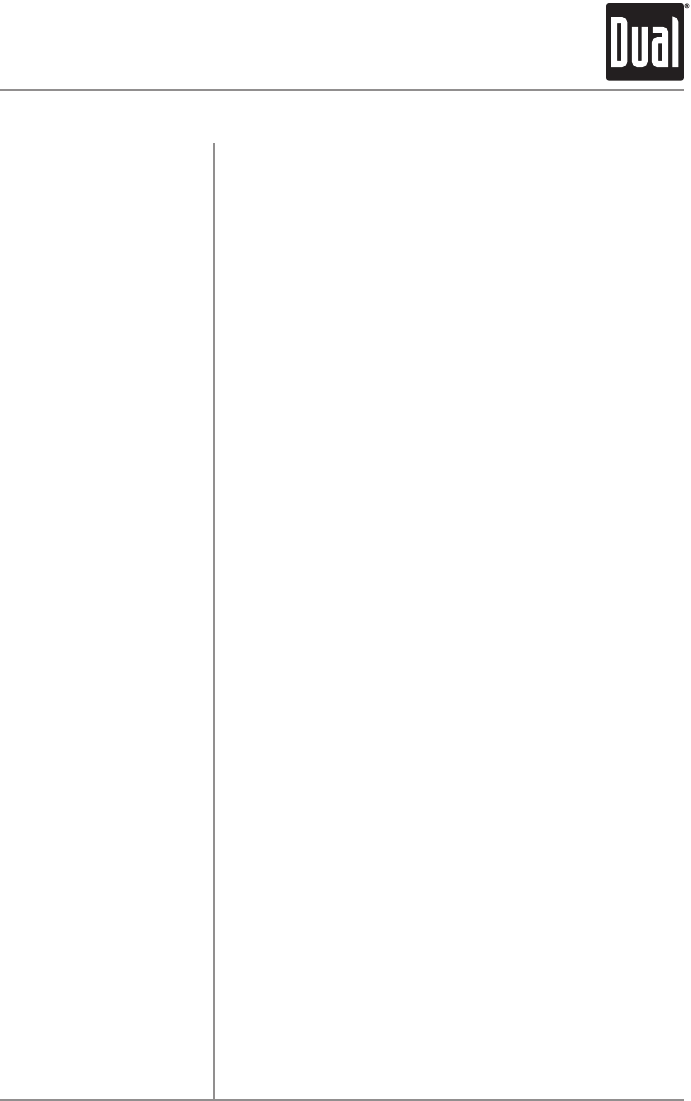
9
XHD6430 OPERATION
Analog and Digital Tuning
Seek Tuning
Manual Tuning
Scan Tuning
Band
Storing and Recalling
Station Presets
Thefollowingtuningfunctionswillaccessbothanalogand
digitalstations.RefertotheHD SEEK mode sectiononpage
10forinstructionsontuningtoonlydigitalstations.
Press TUNE
nn
or TUNE
ll
formorethanonesecond
toseekthenextstrongstation.
WhenanHDRadiostationisselected,anHDRadiologowill
begintoflashonthedisplay.Inaboutfiveseconds,HDor
HD1willilluminateaftertheradiofrequency.
•If"HD"appears,theradiostationisbroadcastingahigher
qualitysound.Noadditionalstationsareavailable.
•If"HD1"appears,additionalmulticastchannels(HD2
and/orHD3)areavailable.PressTUNE
ll
to tune to
otheravailablemulticastchannels.
Press TUNE
nn
or TUNE
ll
momentarilytomoveradio
frequencyupordownonestepatatime.Pressandholdto
advancequickly.
Press SCANmomentarilytopreviewstrongstationsonthe
currentband,pausingforfivesecondsateach.PressSCAN
againtocancel.
Press BANDtoselectbetweenFM1,FM2,FM3,AM1and
AM2bands.Uptosixpresetscanbeprogrammedforeach
band.
Upto18FMstationsand12AMstationscanbestored.
includingHDRadiostationsandmulticastchannels.To
storeastation,selectthedesiredbandandstation.Press
andholdthedesiredpresetbutton(1-6)formorethantwo
seconds.Whenstored,thepresetnumberwillappearin
thedisplay.Thestationcanberecalledbypressingthe
correspondingpresetbutton.
HD Radio™ AM/FM Tuner Operation


















