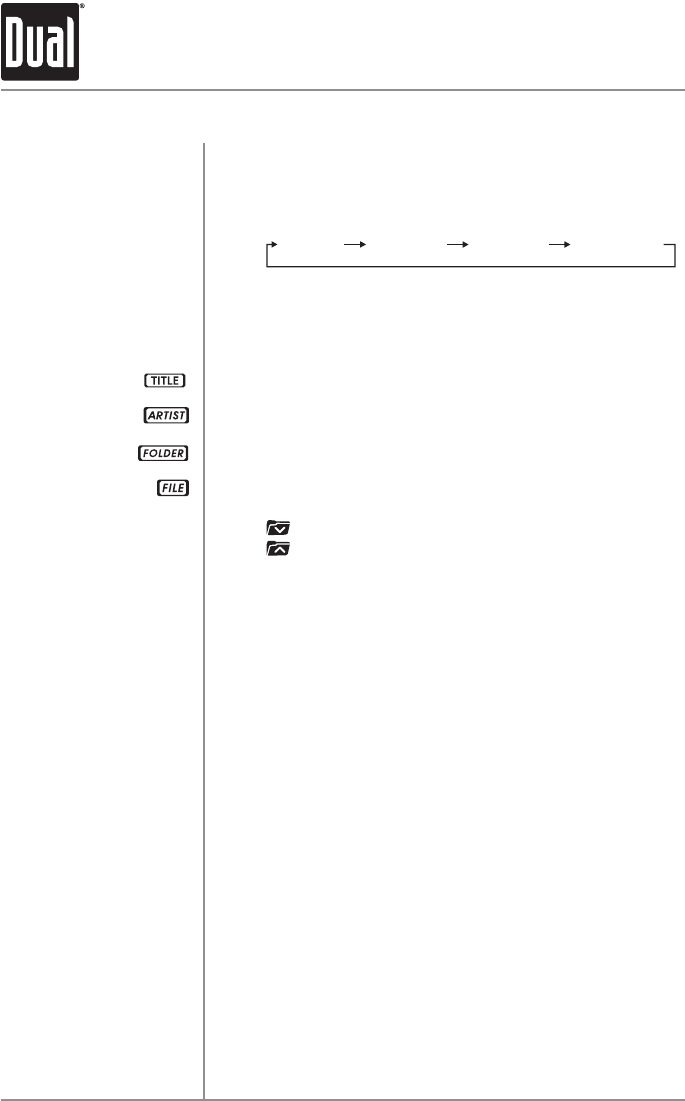
20
Whenafileisaccessed,theclockandelapsedtimewill
bedisplayed.PressDISPmomentarilytoselectfilename
(default),songtitle,artist,tracknumberorclock&elapsed
time.
"NOTITLE"willbedisplayedifnosongtitleinformationis
available.
"NOARTIST"willbedisplayedifnoartistinformationis
available.
Thisiconwillilluminatewhenthesongtitleisdisplayed.
Thisiconwillilluminatewhentheartistnameisdisplayed.
Thisiconwillilluminatewhenthefoldernameisdisplayed.
Thisiconwillilluminatewhenthefilenameisdisplayed.
Press toselectthepreviousfolder.
Press toselectthenextfolder.
Note:FolderaccessisonlyavailableonUSBdeviceswith
morethanonefolder.
Press RPT toentertheRepeatmenu,thenturnthevolume
knobtoselectoneofthefollowingoptions:
•OFF-PlaysalltracksonUSBdevice.
•TRACK-Continuouslyrepeatsselectedtrack.
•FOLDER-Continuouslyrepeatsallfilesinselectedfolder.
Press RDM toentertheRandommenu,thenturnthevolume
knobtoselectoneofthefollowingoptions:
•OFF-CancelstheRDM function.
•ALL-Playsalltracksinrandomorder.
•FOLDER-Playsalltracksinfolderinrandomorder.
Note:Randommodeisretainedinmemorywhenselecting
betweenothermodesandwhentheunitisturnedon/off.
Press INT toentertheIntromenu,thenturnthevolume knob
toselectoneofthefollowingoptions:
•OFF-CancelstheINT function.
•ALL-Playsfirst10secondsofeachtrack.
•FOLDER-Playsfirst10secondsofeachtrackinfolder.
USB Operation - MP3/WMA Files
XHDR6435 OPERATION
(LINE 1) FILE NAME
ELAPSED TIME
CLOCK
TRACK NUMBER
TOTAL TRACKS
ARTIST
SONG TITLE
FOLDER NAME
(LINE 2)
Displaying Information
Song Title Icon
Artist Icon
Folder Icon
File Icon
Folder Access
Repeat
Random
Intro


















