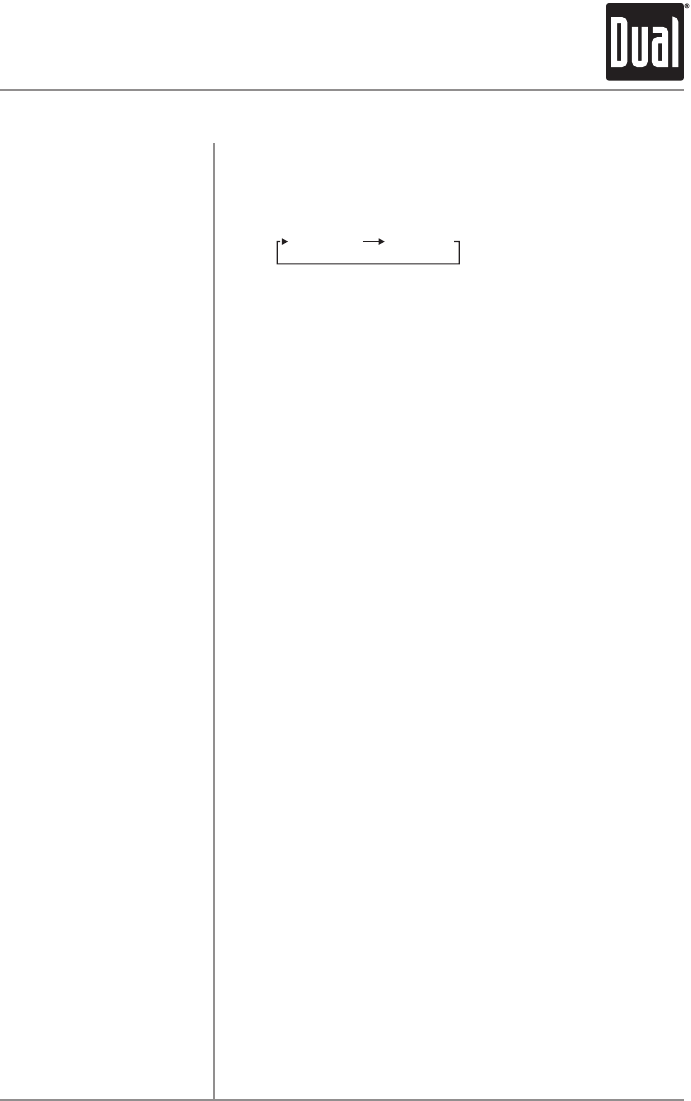
9
XHDR6435 OPERATION
Display
Seek Tuning
Manual Tuning
Scan Tuning
Band
Storing and Recalling
Station Presets
WhenusingtheXHDR6435withouttheoptionalHDM90,
press DISPtotogglethedisplaybetweenthefollowing
options:
Press TUNE
nn
or TUNE
ll
formorethanonesecond
toseekthenextstrongstation.
Press TUNE
nn
or TUNE
ll
momentarilytomoveradio
frequencyupordownonestepatatime.Pressandholdto
advancequickly.
Press SCANmomentarilytopreviewstrongstationsonthe
currentband,pausingforfivesecondsateach.PressSCAN
againtocancel.
Press BANDtoselectbetweenFM1,FM2,FM3,AM1and
AM2bands.Uptosixpresetscanbeprogrammedforeach
band.
Upto18FMstationsand12AMstationscanbestoredin
memory.Tostoreastation,selectthedesiredbandand
station.Pressandholdthedesiredpresetbutton(1-6)for
morethantwoseconds.Whenstored,thepresetnumber
willappearinthedisplay.Thestationcanberecalledby
pressingthecorrespondingpresetbutton.
AM/FM Tuner Operation
(LINE 1)
FREQUENCYFREQUENCY
CLOCKBAND/PRESET
(LINE 2)


















