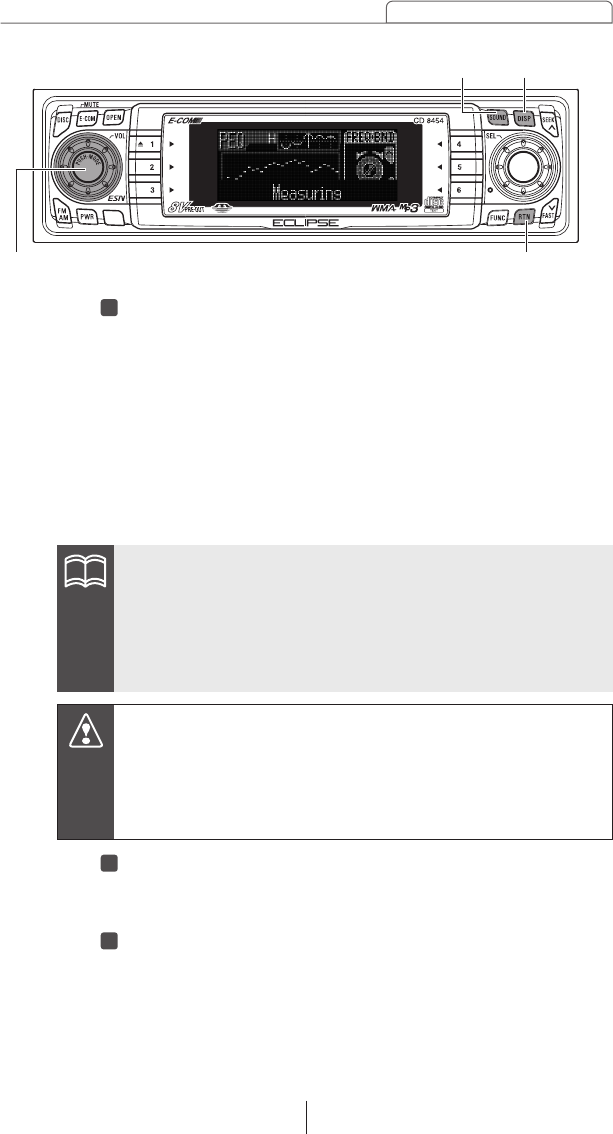
127
How to operate the Sound Adjustment Mode
Press the [DISP] button for more than two seconds.
Pink noise will be output from the speakers and
measurement of the frequency characteristics will start.
[Measuring] will appear on the display while measurement
is in progress. When measurement is complete, the
measurement results will appear on the display. You can
adjust the volume (by turning the [AUDIO CONTROL]
button) and restart measurement while measurement is in
progress.
Press the [DISP] button once more to cancel measurement.
4
Press the [RTN] button.
At this time, other adjustments can also be made in pro
mode.
Press the [SOUND] or [RTN] button to exit sound
adjustment mode.
6
5
ATTENTION
•Close all doors and windows while measurement is in progress.
•If measurement cannot be carried out because the volume level
of the pink noise is too high or too low, [Vol. UP] or [Vol. DOWN]
will appear on the display. If this happens, adjust the volume
until the display disappears.
Caution
In order to make measurement of frequency characteristics
easier, slight errors may occur in the measurement data under
some circumstances when this function is used. In addition, it is
not equivalent to the precise measurements that can be made by
specialist measuring devices.
[AUDIO CONTROL] button
[SOUND] button [DISP] button
[RTN] button


















