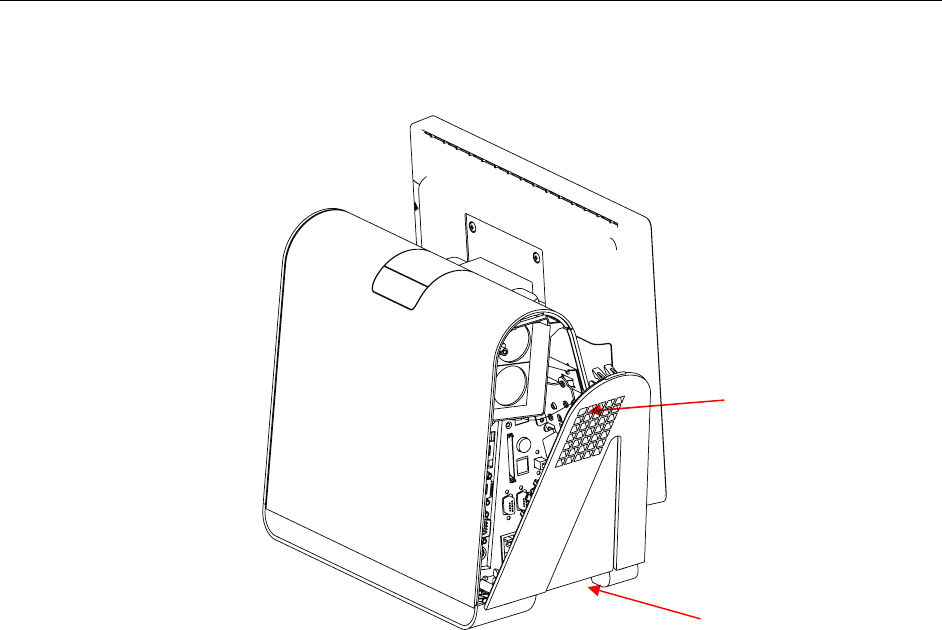
15D1
T
OUCHCOMPUTER
U
SER
G
UIDE
13
Using the Input/Output Panel
To access the input/output (I/O) ports, open the cable cover door on the left side of
the unit, as shown below.
The touchcomputer provides a number of input and output interfaces for
connecting a wide variety of compliant devices as shown in the following figure.
Optional security
screw
Opening for
cables


















