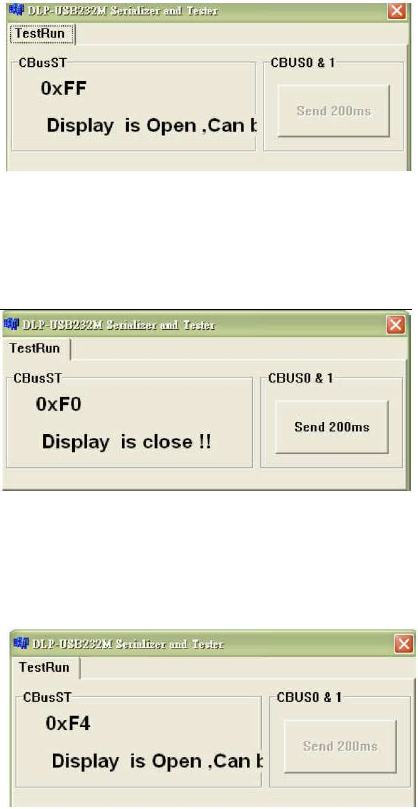
15D1
T
OUCHCOMPUTER
U
SER
G
UIDE
28
2. In the 15D1 Test Applications folder on the desktop, double-click the FD2XX
Test icon to start the test program. The screen displays “Display is open.”
3. Turn off the test equipment.
The screen displays “Display is closed.”
4. Click Send 200ms.
The software automatically turns on the cash drawer.
For additional information, see “Cash Drawer Port Specifications” on page 36.
Additional Hard Drives
The D-Series touchcomputer comes with one standard 160GB (80GB for 15D1
Revision A) hard disk drive. You can add an optional second SATA hard disk drive
(Elo P/N E597623).
Elo POS Demo Software
POS demo software created by Elo TouchSystems is located on the desktop. The
software can be found in the folder Elo POS Demo Software.


















