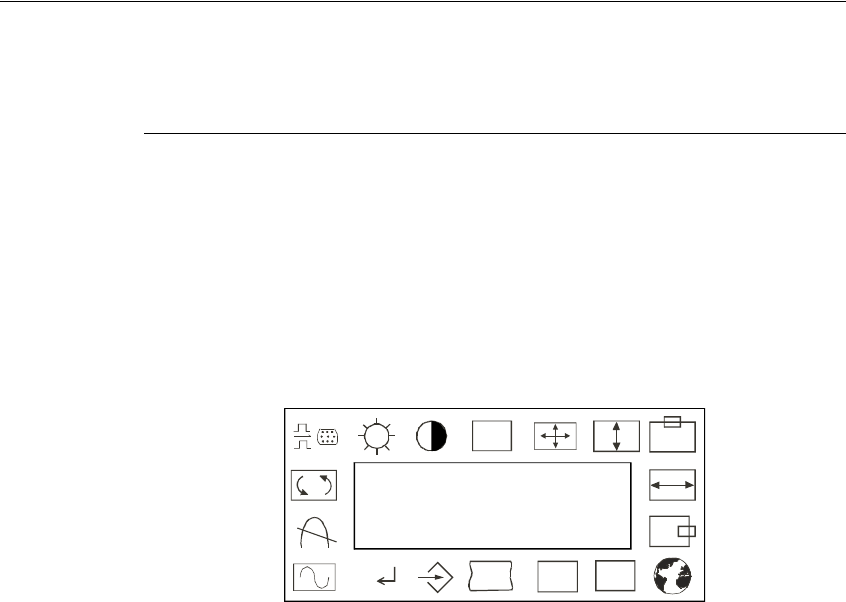
3-12 Elo Entuitive Touchmonitor User Guide
Touchmonitor Controls
You can adjust the screen display by using the plastic knob labeled OSD located
on the right-hand side of the touch controller bracket.
Using the On Screen Display (OSD)
1 Push the OSD knob to access the OSD.
2 Turn the OSD knob to choose the item you want to adjust. The selected item
is highlighted. See figure 3.1 for OSD menu options.
3 Push the OSD knob to adjust the highlighted item.
The display unit automatically saves the new settings in about 45 seconds
after your last adjustments. The menu will automatically disappear or you
can push the OSD knob to make the menu disappear.
Figure 3.1
OSD Menu
R
EXIT
RGB
OSD


















