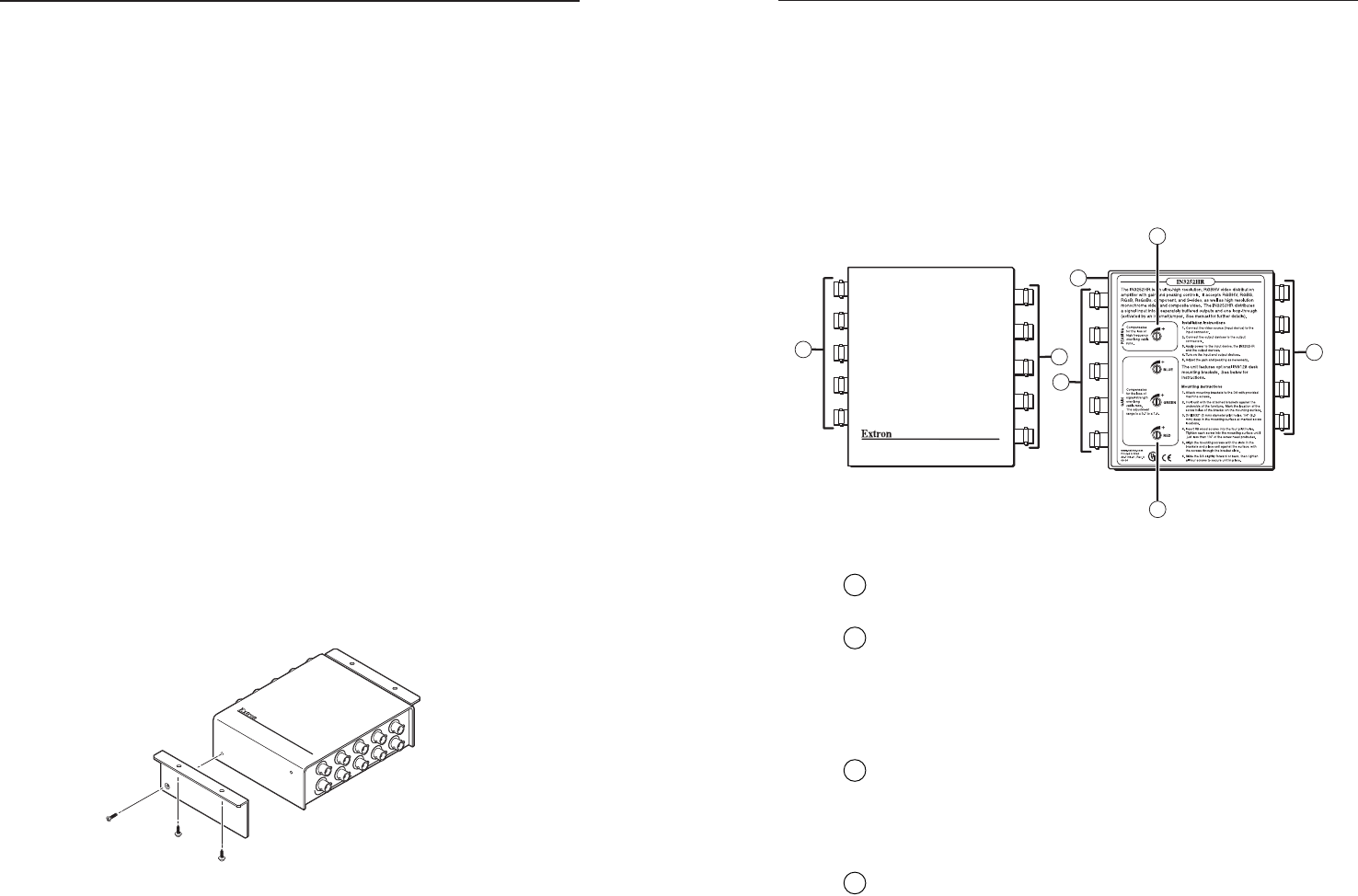
IN3252HR • Connections and Controls
IN3252HR • Installation
IN3252HR
3
3. Drill 3/32” (2 mm) diameter pilot holes, 1/4” (6.3 mm)
deep in the mounting surface at the marked screw
locations.
4. Align the mounting holes in the brackets with the pilot
holes in the furniture.
5. Firmly secure the IN3252HR to the furniture using #8
wood screws.
Connections and Controls
RGBHV DISTRIBUTION AMPLIFIER
IN3252HR
2
1
4
2
3
3
5
Figure 3 — IN3252HR connectors and controls
1
Power connector — Plug the external power supply cord into
this connector.
2
Video output connectors — Connect up to two RGBHV, RGBS,
RGsB, RsGsBs, component video, S-video, high resolution
monochrome video, or composite video output devices, such as
data projectors or data monitors, to these female BNC
connectors. See figure 4, BNC connectors for a connection
diagram.
3
Inputs/Loop-thru connectors — Connect an RGBHV, RGBS,
RGsB, RsGsBs, component video, S-video, high resolution
monochrome video, or composite video device to these female
BNC connectors. See figure 4, BNC connectors for a connection
diagram.
4
Gain controls — Rotate to adjust the amount of amplification
added to the individual red, green and blue video signals to
compensate for long cable runs. The adjustment range is 0.7
(30% decrease) to 1.4 (40% increase).
2
Installation
The IN3252HR can be placed on a desktop or shelf, or mounted
in a convenient location using optional mounting brackets
(IN9128).
1. Turn all equipment off and ensure that the source device,
the DA, and the output devices have been disconnected
from the power source.
2. Place or install the unit in the desired location.
3. Connect the video signal source (input) device to the input
connector.
4. Connect the output devices to the output connectors.
5. Apply power to output device, the DA, and the input
devices.
6. Turn on the input and output devices.
7. Adjust the gain and peaking as needed.
Furniture mounting
Furniture mount the unit using the mounting bracket, as
follows:
1. Attach the mounting brackets to the distribution amplifier
with the provided machine screws (figure 2).
2. Hold the unit with the attached brackets against the
underside of the table or other furniture. Mark the
location of the screw holes of the bracket on the mounting
surface.
R
G
B
H
V
D
IS
T
R
IB
U
T
IO
N
A
M
P
L
I
F
IE
R
IN3252HR
O
U
T
P
U
T
S
V
H
/S
B
G
R
Figure 2 — Desk mounting the IN3252HR
Top view
Bottom view









