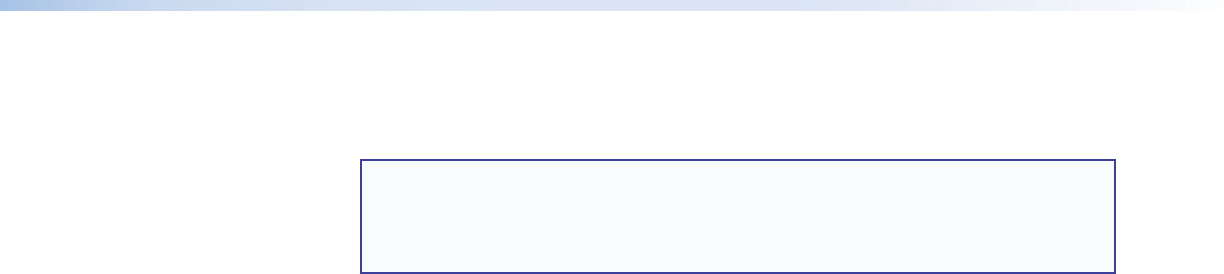
4. Enable or disable audio or serial distribution mute — If desired, locate jumper J9
on the main board and shift the jumper from the disable mute (default, on the top) to
the enable mute (bottom) position (see figure 2).
NOTES: • When J9 is set to the disable mute (default, on the top) position, the
video mute has no effect on the audio or serial distribution of the DA.
• When J9 is set to the enable mute (bottom) position, the DA mutes the
audio or serial output when its contact closure video mute is activated.
5. Replace the top cover.
6. Reinstall the six screws removed in step 2. If any mounting brackets were removed in
step 1, put them back into position as you reinstall the screws.
7. If applicable, reinstall the DA and reconnect all cables.
MTP DA4 and MTP DA8 • Introduction 5


















