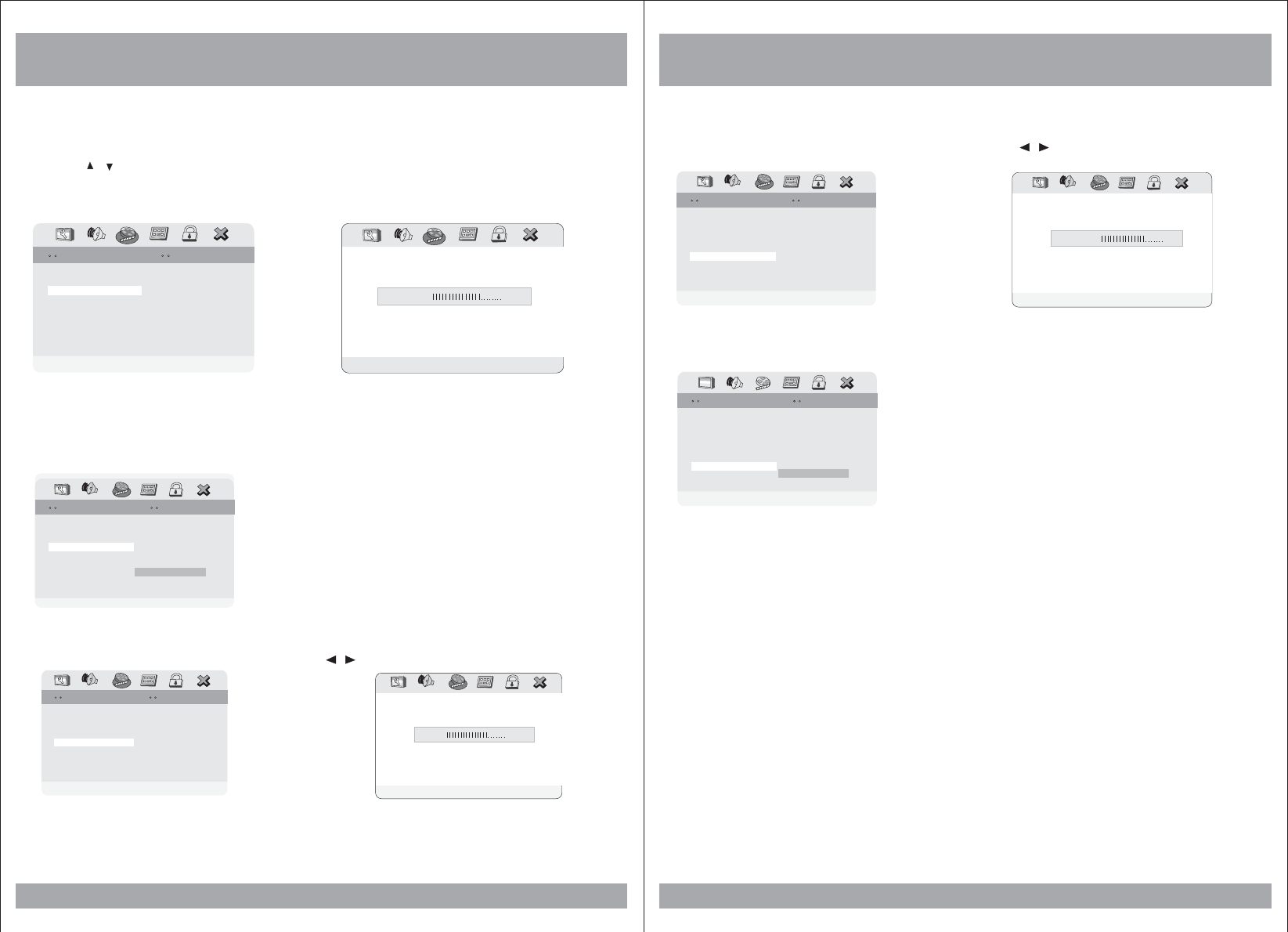
Contrast
Use this option to adjust the contrast level.
Use the / buttons and press the ENTER button, when you reach the
desired contrast level. The contrast control increases or decreases the ratio of
bright and dark screen sections.
Brightness
Gamma
00
None
Contrast
Video QualitySetupVideo QualitySetup
Color MID
Hue
Saturation
Luma DelayLuma Delay
00
00
1T1 T
Contrast 00
Contrast
Contrast
0
DVD Setup
20
Gamma
Hue
Select screen hue level using the direction / buttons and press the ENTER button.
Brightness
Contrast
00
00
Gamma
VideoQuality SetupVideoQuality Setup
Medium
Low
Color MID
Hue
Saturation
Luma DelayLuma Delay
00
00
1T1 T
None
Gamma None
High
Brightness
Contrast
00
00
Hue
VideoQualitySetupVideo QualitySetup
Color MID
Saturation
Luma DelayLuma Delay
00
1T1 T
Gamma None
Hue 00
Hue
Hue
0
In some systems, you might experience a loss in the strength of the dark sections of
the displayed picture. This can be helped by changing the Gamma setting, which
boosts the dark level but leaves the other levels unchanged.
DVD Setup
Saturation
Select screen saturation level using the direction / buttons and press the
ENTER button.
Luma Delay
Select the Luma Delay menu and select the preferred video image quality.
21
Brightness
Contrast
00
00
Saturation
VideoQuality SetupVideoQuality Setup
Color MID
Luma DelayLuma Delay 1T1 T
Gamma None
Hue 00
Saturation 00
Saturation
Saturation
0
Brightness
Contrast
00
00
Luma DelayLuma Delay
VideoQuality SetupVideoQuality Setup
Color MID
Gamma None
Hue 00
Saturation 00
Luma DelayLuma Delay 1T1 T
0T
1T1 T


















