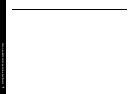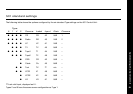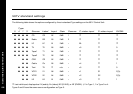Customising the Control Unit
24
To configure a source
● Turn off the control unit, using the power switch on the back
panel.
● Turn on the power again while holding down the Display key
on the front panel.
The display will show:
Conf
● Press Source until the left-hand pair of characters identifies
the source you want to configure.
For example, to configure the CD
source the display initially shows:
CDCD
● Press Copy (front panel), or
>>
>>
> and
<<
<<
< (remote control), to step
between options.
The right-hand pair of characters shows the current value of the
option.
The options are summarised in the table shown opposite.
To change an option
● Press A or V to step between the alternative values for the
option.
When you have finished programming sources:
● Switch off at the back panel, and then switch on again to
restore normal operation.