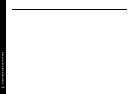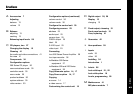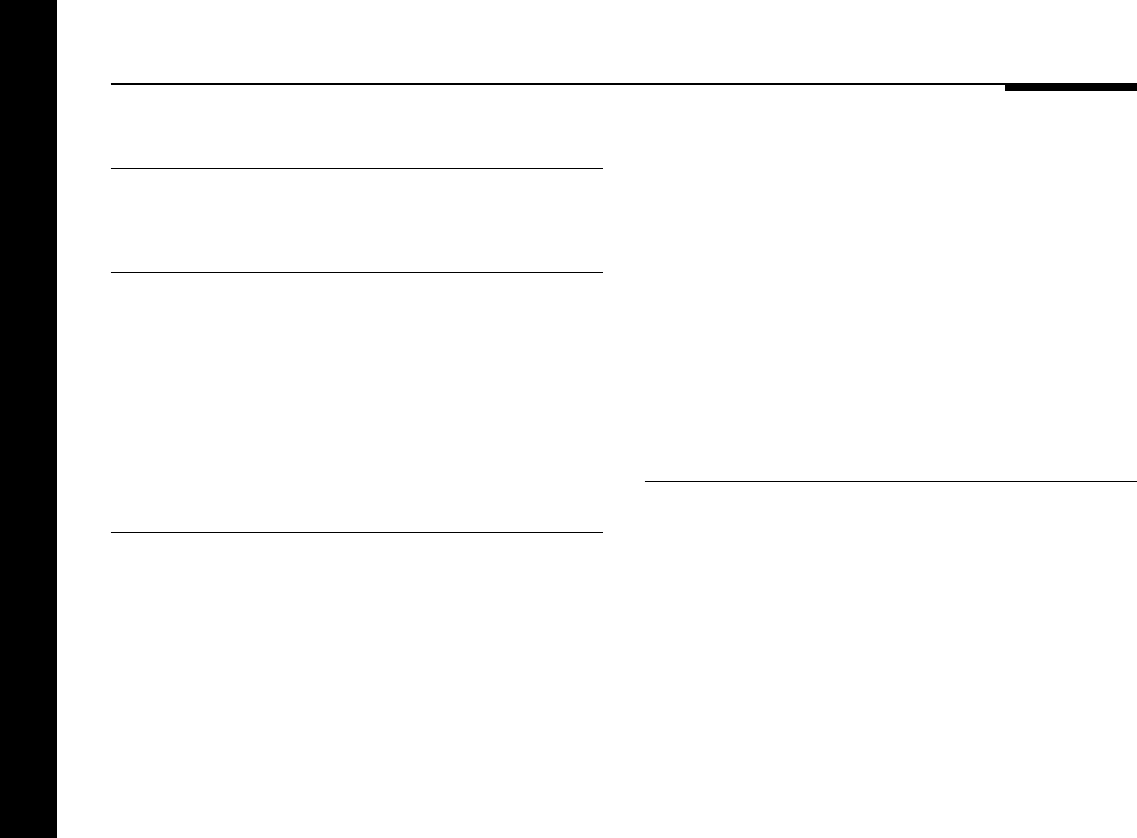
Setting up the Control Unit
36
Video connections (501V only)
The following table gives details of the eight video inputs:
Use this input To connect to this
V1 to V6 Composite video signals, using phono
connectors.
S1 or S2 S-VHS signals, using miniDIN
connectors.
The following table gives details of the six alternative video
outputs:
Use this output To connect to this
Monitor Video input for a TV or monitor, using a
phono connector.
VCR Out 1 or 2 Composite video recorder inputs, using
phono connectors.
Main S-OUT S-VHS input, using a miniDIN
connector.
VCR1 or VCR2 S-OUT S-VHS video recorder inputs, using
miniDIN connectors.
The composite video connections should be made with high-
quality 75Ω screened cable. We do not recommend the use of
audio cables, which do not have adequate shielding or the
correct impedance, or cables intended for UHF applications, as
these do not provide adequate shielding in the 1-30MHz region.
In addition, the 501V Control Unit provides two FN-SELECT
function selection outputs, which can be used to provide
automatic switching of the monitor inputs. These provide
standard SCART signals; for more information please refer to
your dealer.
To connect to a tape recorder
● Connect the analogue output from the tape recorder to the
Tape 1 input on the control unit (or another input if you prefer).
● Connect the Tape Out from the control unit to the analogue
input on the tape recorder.