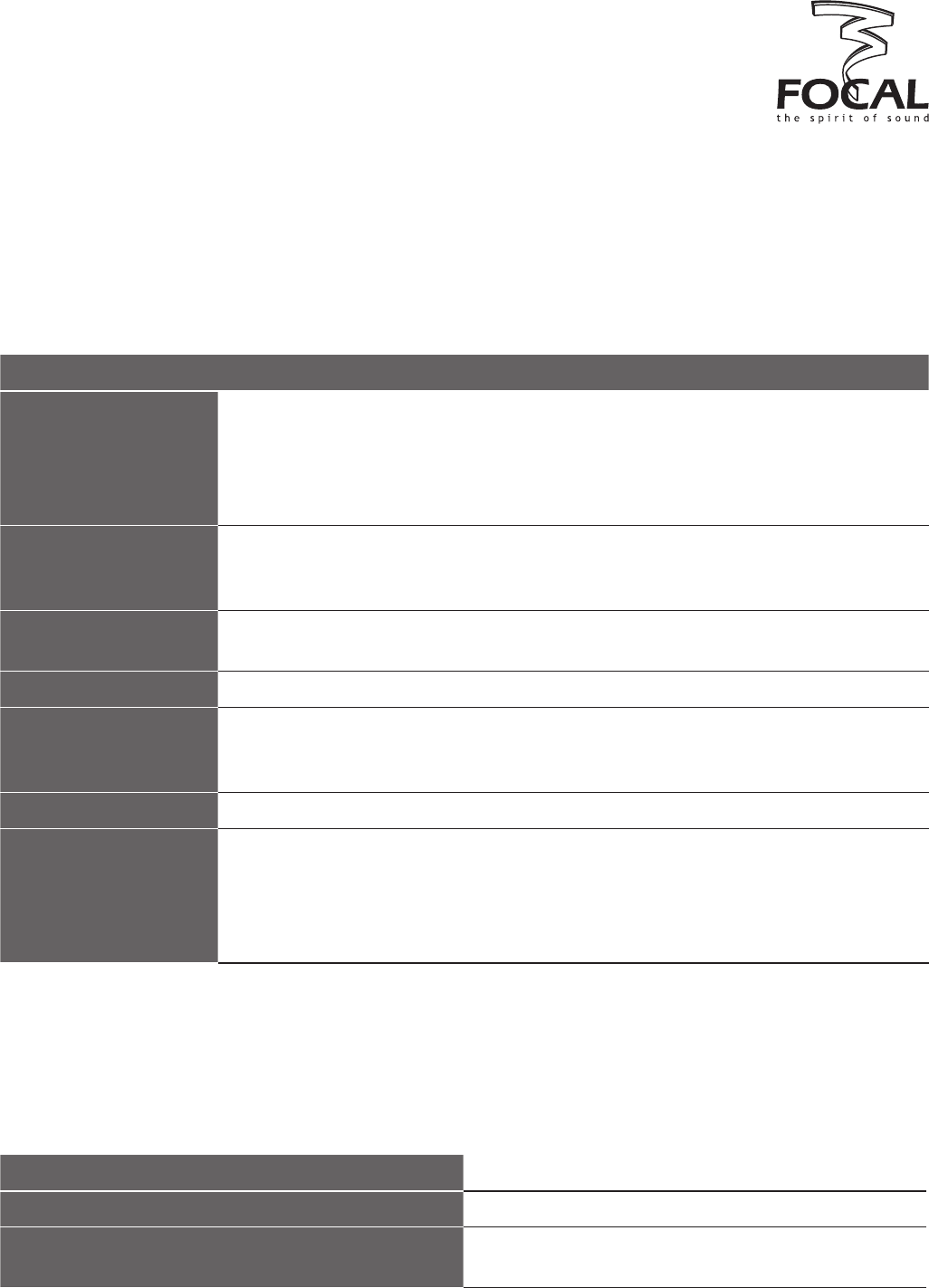
5.4. Default values
Before Dual Manager has been executed for the first time and Presets have been defined by the user, the
amplifier firmware uses default values for the various parameters, as listed below:
5.5. System and error messages
Hereafter is a list of system and error messages, with their explanations or contexts.
• Loading stages on start-up screen
“Wait hardware.” Wait idle state in hardware.
“Init hardware.” Initialize hardware data.
“Create amplifier screen”, “Init amplifier screen”,
“Read config file”,”First device automatic selection.”
Create visual data.
5. Hints and tips
SECTION PARAMETER DEFAULT VALUE
Crossover
Slope,dB
Frequency, Hz (High Pass)
Frequency, Hz (Low Pass)
Crossover type
Filter type
12
500
5000
Band-Pass
Linkwitz-Riley
Q-Bass
Level, dB
Frequency, Hz
Q
6
80
1.0
Input Section
Channel
Input Selector
Left/Right
Optical
Output Section
Level,dB 0
Equalizer
Level,dB
Q
Type
0
2.0
Peak
Time Delay
ms 0
Global
Headroom (dB)
All On/Off buttons
Inverted button
File name
User mode
6
Off
Off
No Name
Restricted
15


















