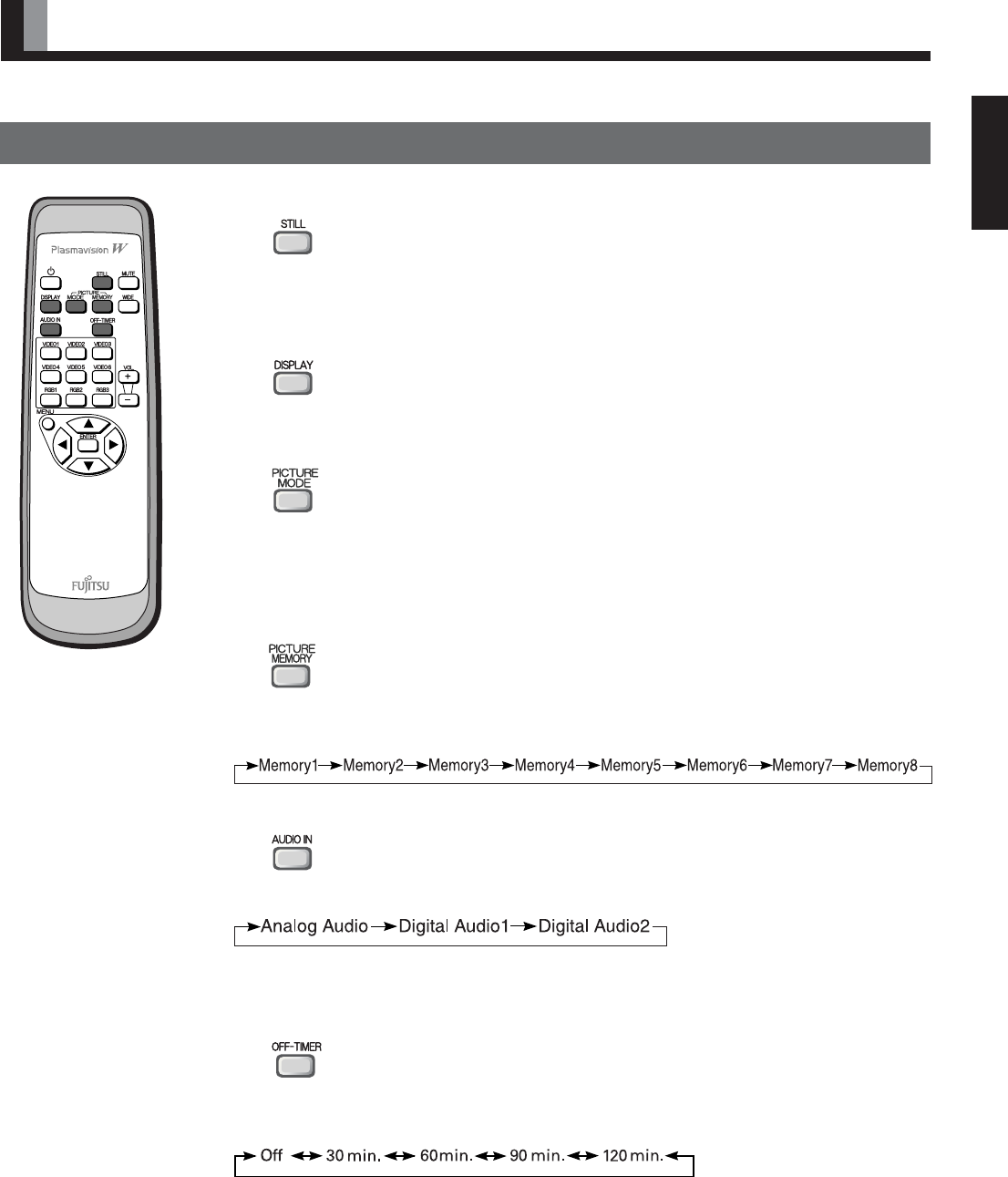
English
E-27
CONVENIENT FUNCTIONS
OTHER BASIC OPERATIONS
Still Picture (STILL)
Press .
The currently viewed scene can be viewed as a still picture.
Convenient when you want to take a note, etc. Press again to return to the normal picture.
On-screen information showing the channel, etc. (DISPLAY)
Press .
The channel or mode is indicated on the screen for 5 seconds.
Picture Mode (PICTURE MODE)
Press .
This button can be used to switch the picture mode.
In the picture mode, you can switch between the set status and the fine mode.
*For the picture mode settings, see “Setting Picture Mode (P. E-32)”.
Picture Memory (PICTURE MEMORY)
Press .
This button can be used to recall the settings of the picture memories 1 – 8. Each time this button is
pressed, the setting changes as follows.
Audio In (AUDIO IN)
Press .
Switches the input audio. Each time this button is pressed, the input changes as follows.
*The digital audio input terminal on the display complies with a sampling frequency of 48 kHz.
In the case of outputs with another frequency, connect to an audio system (amplifier)*.
OFF-timer (OFF-TIMER)
Press .
This can be used to set the time before the power is turned off. Each time this button is pressed, the setting
changes as follows.
02.10.4, 0:07 PMPage 27


















