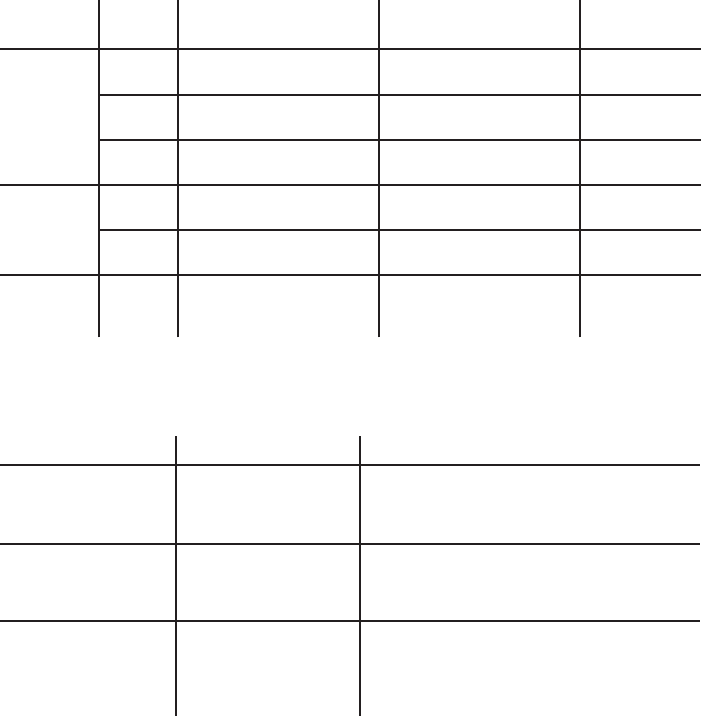
CROSSOVER TABLE
Model Channels Crossover Type Crossover Frequency Bass Boost
CA-
DA51600
Front Selectable - LPF, HPF, or
FULL
LPF or HPF Tunable - 32Hz
- 320Hz
Rear Selectable - LPF, HPF, or
FULL
LPF or HPF Tunable - 32Hz
- 320Hz
Sub Fixed LPF and Fixed HPF
(Subsonic)
LPF Tunable - 32Hz - 320Hz
HPF Tunable - 10Hz - 80Hz
Tunable - 0dB-
12dB
CA-
DA41400
Front Selectable - LPF, HPF, or
FULL
LPF or HPF Tunable - 32Hz
- 320Hz
Rear Selectable - LPF, HPF, or
FULL
LPF or HPF Tunable - 32Hz
- 320Hz
Tunable - 0dB -
12dB
CA-
DA12250
All Fixed LPF and Fixed HPF
(Subsonic)
LPF Tunable - 32Hz - 320Hz
HPF Tunable - 10Hz - 80Hz
Tunable - 0dB -
12dB
TROUBLE SHOOTING
Problem Possible Reason Solution
Amplier not switching
on. Power LED not ‘on’.
No +12v to power wire
No power to remote wire
Fuse broken
Fuse on amplier blown
Check fuses and connections to battery
Check remote on connections to head unit
Replace fuse with correct type and amperage
Replace fuse with correct type and amperage
Amplier not working,
but Power LED is ‘on’
Amplier too hot
Speaker wires shorted
Move amplier to vented area
Turn head unit down
Check that there are no speaker wires shorted to
another wire or to the vehicle chassis
No Sound No RCA Signal
Gain control not set up
Head Unit off or low vol
Amplier
Speakers
Check RCA connection to head unit
Ensure you have set up the amplier gain level control
Check head unit volume level
Check all power, remote on and ground connections
Check speakers for wire shorts
LEVEL CONTROL
This control is used to match the input level of the amplier to the output level of you head unit. We recommend
the following method. NOTE: Remove screws and the top cover of amplier to access controls.
3. Adjust the level control until the desired
maximum volume is achieved without
distortion.
4. Failure to follow these steps may cause
permanent damage to the audio system.
1. Turn the amplier level to zero
2. Turn the volume of the head unit to ¾ and the
bass and treble to zero










