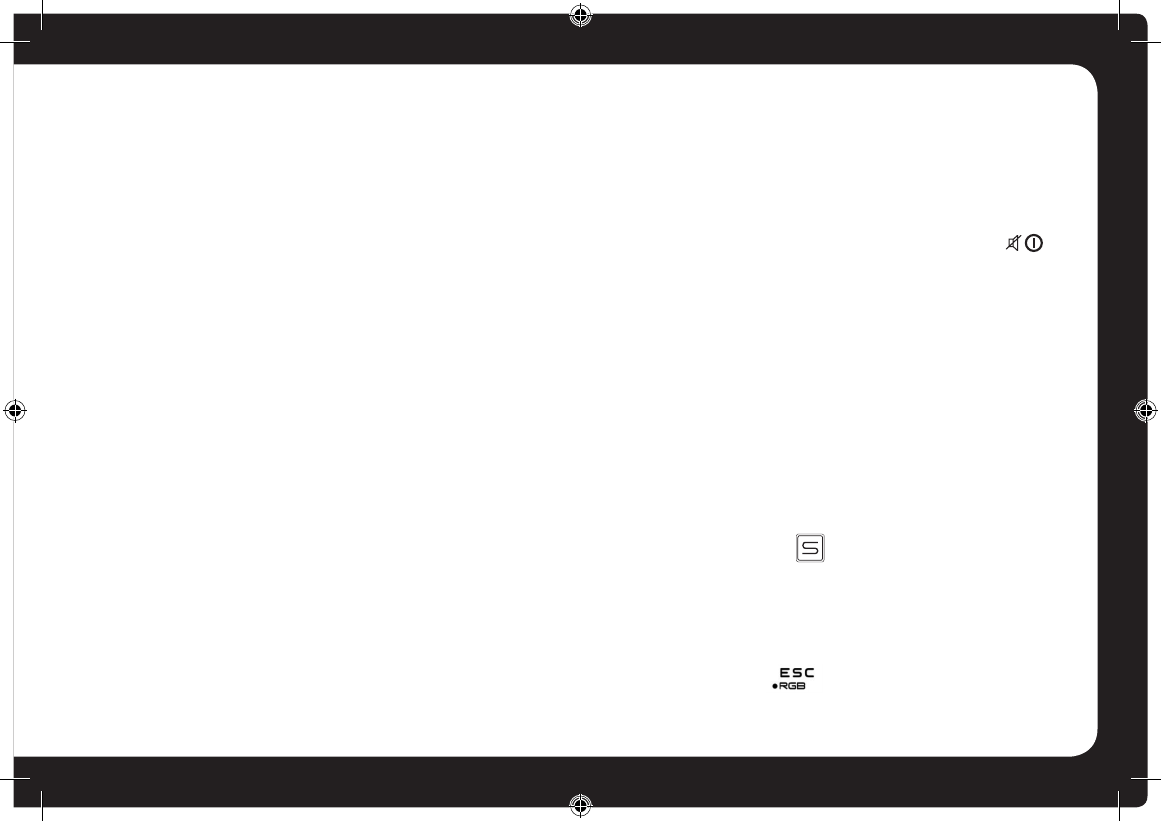
3
PRECAUTIONS &
MAINTENANCE
GENERAL
• When cleaning the vehicle, do not get water or cleaning
fluids on the unit.
• Do not attempt to open the unit chassis. There are no
user servicable parts or adjustments inside.
• This unit has been tested with all compatible authentic
iPod/iPhone models under normal expected operating
conditions, free from any pre-existing defects in either the
unit or iPod/iPhone and with unmodified or “jailbroken”
software.
• No Responsibility can be taken for use of the unit other
than under normally expected operating conditions
in conjunction with fully functional and undamaged
iPod/iPhone units which have been manufactured and
authorised by Apple Inc.
• Ensure that only a Genuine Apple Sync cable is used for
connection to this unit.
• When the vehicle’s air conditioner is in use, moisture
may accumulate on the CD Laser lens. This may cause
disc read errors. If this occurs, remove the disc and wait
for the moisture to evaporate.
QUICK START GUIDE
TUNER REGION SETTING
When the unit is powered up for the first time (or the
battery is disconnected or runs flat), you will need to set
your tuner region.
1. When you press the power button to turn on the unit
[OCEANIA] will be displayed on the LCD screen as the
default Tuner region.
2. Rotate the Encoder Volume Control to select an option:
OCEANIA (Australia / New Zealand), USA, EUROPE or
RUSSIA.
3. Press the Encoder Volume Control to store your selection
and exit to the Tuner mode.
If you make the wrong selection, you may not be able to tune
in to your desired stations. This setting can be easily changed
from the SYSTEM MENU — see page 10
SELECTING THE MUSIC SOURCE
Press the source button to cycle through the following
sources (if available) — Radio > CD > USB > SD > AUX
RGB 32K+ COLOUR SELECTION
The initial colour setting for this unit is Colour Scan. To
quickly enter the 32K+ RGB colour menu, press and hold
the ESC/RGB button


















