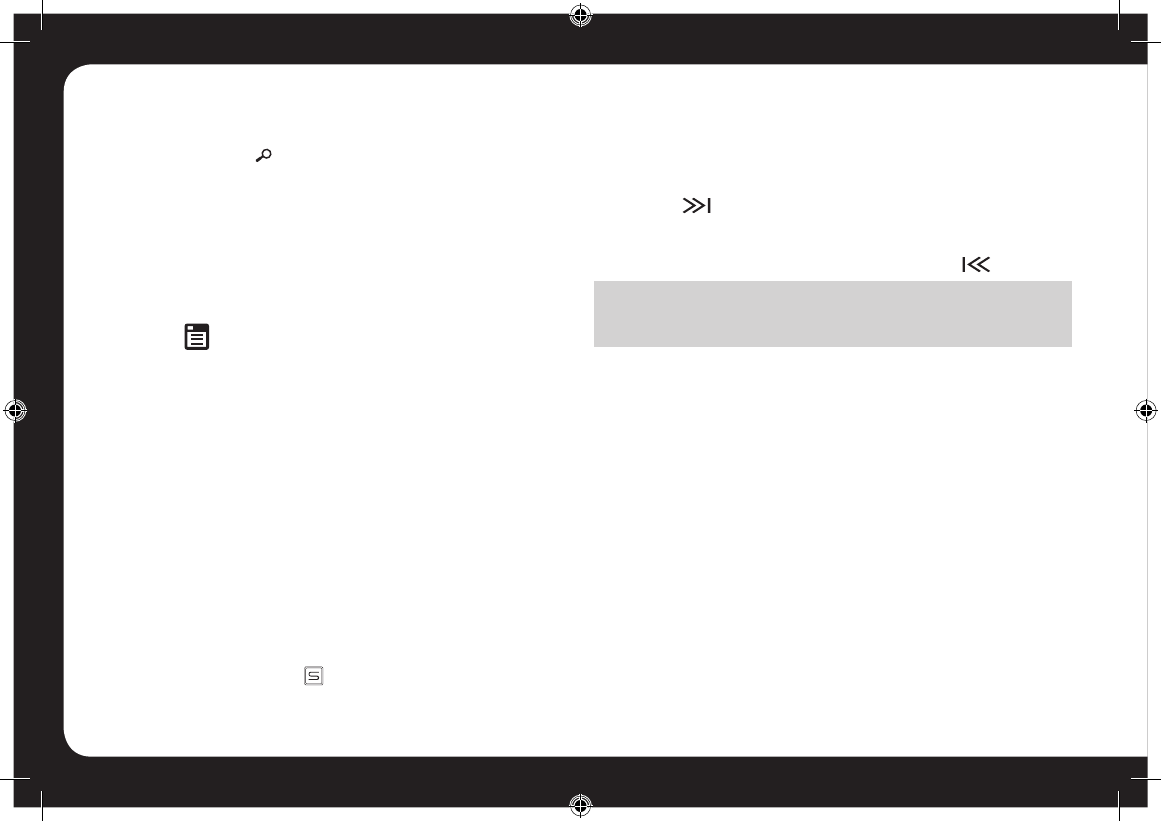
8
access the 32k+ variable colour setting mode. See Page 10
for more information
11. BAND/SEARCH
a) In Tuner mode, press this button to cycle through Bands:
FM1, FM2, FM3, AM1 (MW1) or AM2 (MW2).
b) In Media playback mode, press to access the folder / file
search mode.
c) In iPod/iPhone playback mode, press this button to
access the iPod/iPhone search functions.
12. MENU
Press to access the system menu. See Page 8 for menu
options.
13. TUNE UP/DOWN, FILE & TRACK UP/DOWN & FAST
FORWARD/BACK
a) TUNE UP/DOWN. In tuner mode, press this button to
Auto Seek to the next station or press and hold this button
to manually tune in to your desired station.
b) FILE & TRACK UP/DOWN. In CD or USB/SD media
playback mode, press these buttons to skip a chapter,
track or file.
c) FAST FORWARD/BACK. In USB/SD media playback
mode, press and hold momentarily to fast forward/rewind.
14. SOURCE
Press the SOURCE button to cycle through the following
sources if available: Radio: CD: USB: SD: AUX
AUDIO FUNCTIONS
All Audio functions are easily accessable on the CA-CD700.
AUDIO MENU. Press the ENCODER VOLUME CONTROL
to access the Audio Menu mode. Then press ENTER or
TUNE UP to select the Audio Function to be adjusted,
then rotate the ENCODER VOLUME CONTROL to select
the desired setting. You can always return to the previous
Audio Function by pressing the TUNE DOWN button.
REMINDER
In the AUDIO MENU, or in any menu, you can quickly exit the menu
by pressing the ESC/RGB button
QUASI-PARAMETRIC FUNCTION – CFQ ADJUSTMENT
As part of the available Audio Functions, you have the ability
to adjust the Center Frequency of the Bass, Midrange
or Treble controls. This gives you greater control of the
adjustment of these functions by allowing you to select the
preferred Center Frequency to adjust.
If you are unsure of which CFQ settings to use, please use
the following Default settings: Bass CFQ 80Hz, Midrange
CFQ 1.5K Hz & Treble CFQ 12.5K Hz
AUDIO FUNCTION ADJUSTMENT:
EBX ON/OFF: Turn ON or OFF the EBX (Encounter Bass
Xtender) Bass Boost.
BAS Adjust the Bass level between -7 to +7.
BAS CFQ Select Bass centre frequency: 60/80/100/200Hz
MID Adjust the Midrange level between -7 to +7.


















