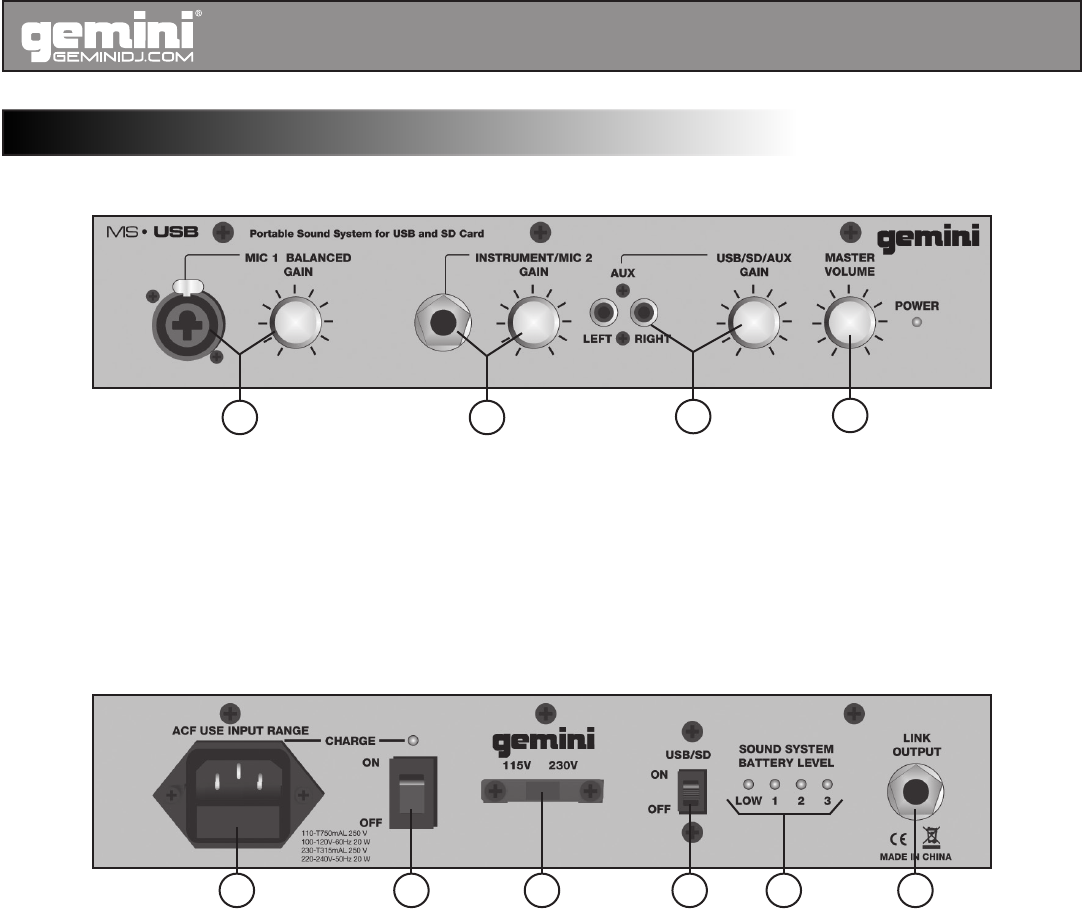
21. MICROPHONE 1 BALANCED INPUT WITH GAIN CONTROL (1/4” & XLR): This jack can either take a ¼” balanced or a XLR
balanced cable.
22. INSTRUMENT/MICROPHONE 2 INPUT WITH GAIN CONTROL (1/4”): This mono input accepts a ¼” input such as a microphone,
guitar, or other musical instrument.
23. USB/SD/AUX INPUT WITH GAIN CONTROL (STEREO RCA): This knob controls the level of the USB/SD and the RCA input. This
stereo RCA input can be used to connect a CD, MP3, or other audio source. To connect to a portable device with a 1/8” headphone
jack, you need a standard (1/8” to RCA) adapter which is NOT included.
24. MASTER VOLUME CONTROL: This knob controls the master volume of the MS-USB.
25. POWER CONNECTOR-Insert the included power cable here to charge the unit. Note that the MS-USB can run off the
power adapter while it simultaneously charges the battery. The charge indicator illuminates when the battery is charg-
ing.
26. POWER ON/OFF: Powers the unit ON/OFF.
27. VOLTAGE SELECTOR: Set this to the correct voltage for your location standard.
28. USB/SD TOGGLE SWITCH: Enables or disables the top USB/SD player module.
29. BATTERY LEVEL INDICATOR: While the unit is powered ON, these four lights indicate the power left in the battery. Battery life var-
ies based on volume and usage.
30. LINK OUTPUT: This ¼” jack is a stereo line level output that can be connected to the stereo input of an amplier or amplied loud-
speaker such as another MS-USB.
MS-USB SETUP GUIDE - EN
6
Diagram and System Functions
Diagrama y Funciones del Sistema | Schéma & Détail des Fonctions | Bedienfeld
DIAGRAM AND SYSTEM FUNCTIONS (cont.)
21 22 23
24
25 26 27 28 29 30


















