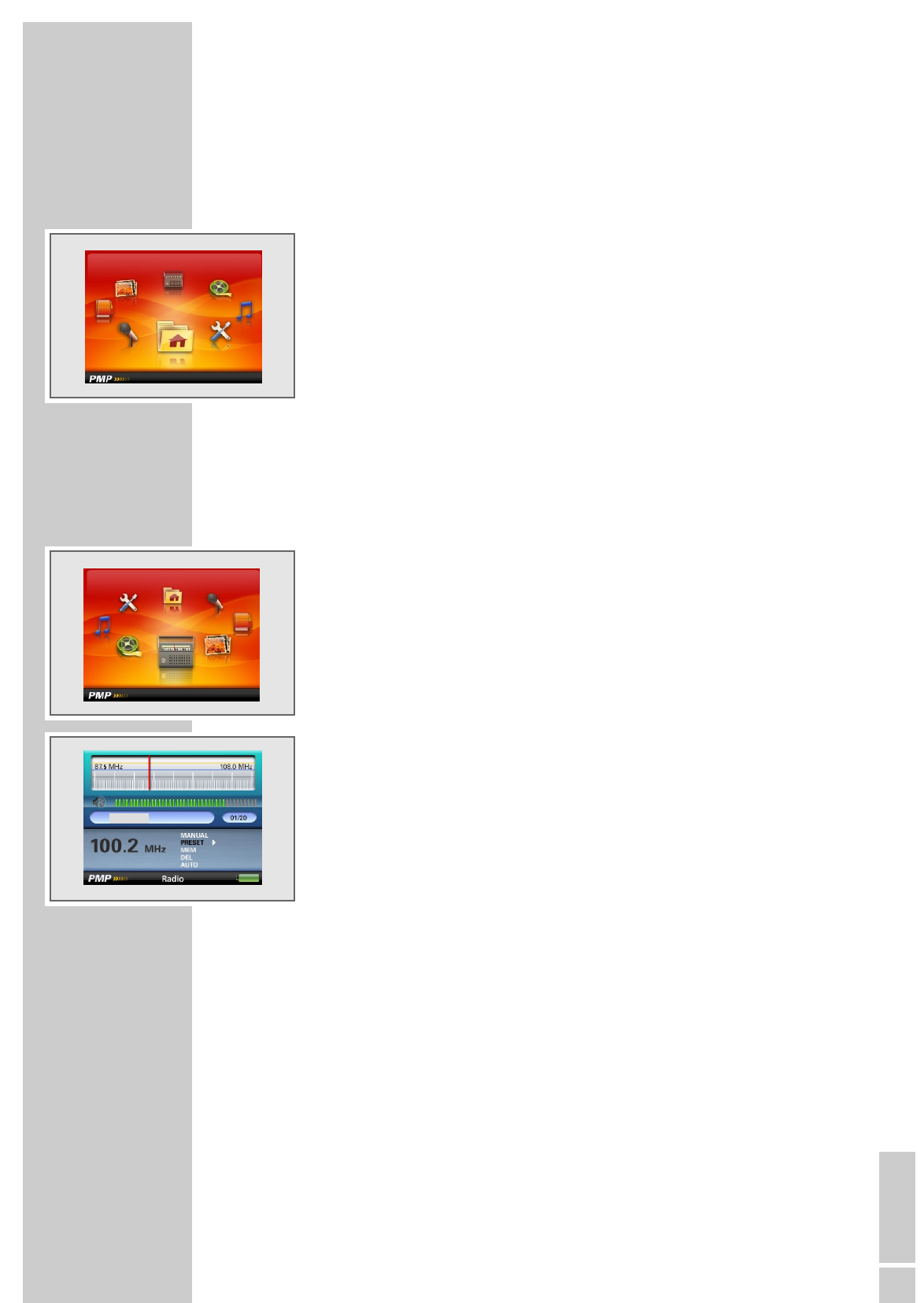
ENGLISH
17
BASIC FUNCTIONS
________________________________________________
Playback from recordings
Starting playback from recordings
1 To open the main menu, press »MENU« and hold it down.
– The main menu appears.
2 Select the »Explorer« mode with »8« or »9« and press »
s
II« to confirm.
3 Select »Voice« (voice recordings) or »FM« (radio recordings) with »V +« or
»V –« and press »
s
II« to open.
4 Press »V +« or »V –« to select the recording material.
5 Press »
s
II« to start playback.
Radio mode
The earphones must always be plugged in for radio mode, as the cable acts as
the FM antenna.
Selecting the radio input source
1 To open the main menu, press »MENU« and hold it down.
2 Select the »Radio« mode with »8« or »9« and press »
s
II« to confirm.
Note:
In the radio mode, if you press »
s
II« briefly, an FM submenu appears with
the following options:
– »Manual«: mode for manual frequency setting.
– »Preset«: mode for stored radio stations.
– »Record«: record the radio station.
– »Save«: save the radio station as a preset.
– »Delete«: delete the saved radio station.
– »Auto«: save the radio stations using the automatic station search.
Select the option with »V +« or »V –« and press »
s
II« to confirm.
Switching manually between mode and preset mode
“Preset” is a radio station which is saved on a button.
1 Switch between manual mode and preset mode, by pressing »Manual« or
»Preset« in the FM submenu and confirm with »
s
II«.


















