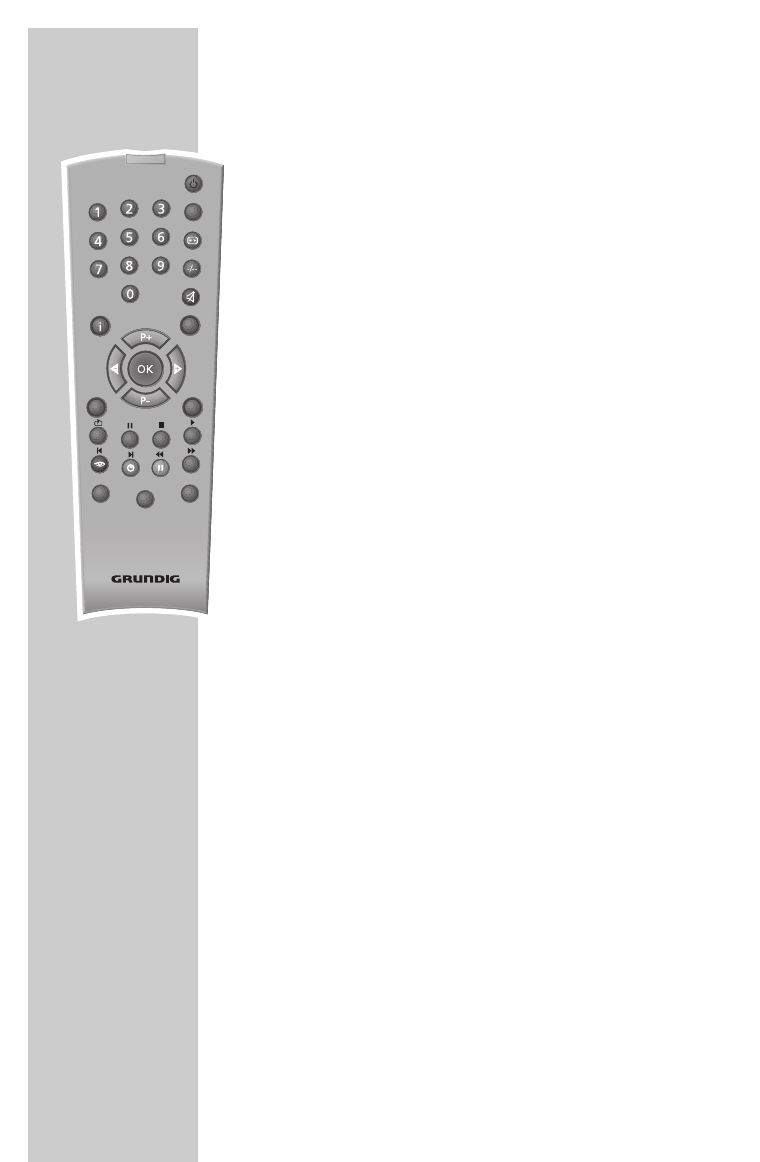
14
TOP text or FLOF text mode
1 Press »TXT« to switch to teletext mode.
2 You can directly select teletext pages with »1...0«.
Return to the overview page 100 with »
i«.
Note:
At the bottom of the screen, you will see an information line
consisting of a red, green and, depending on the station,
yellow and blue text field. Your remote control has buttons with
the corresponding colours.
3 Press »
z
« (red) to scroll back a page.
4 Press »
Ȅ« (green) to scroll to the next page.
5 Press »
ǷǷ
« (yellow) to select chapters.
6 Press »
F
« (blue) to select topics.
7 Press »TXT« to switch off teletext mode.
Normal text mode
1 Press »TXT« to switch to teletext mode.
2 You can directly select teletext pages with »1...0«.
Return to the overview page 100 with »
i«.
3 Press »P-« to scroll back a page.
4 Press »P+« to scroll to the next page.
5 Press »TXT« to switch off teletext mode.
Additional functions
Waiting
While a page is being searched for, you can switch to the television
channel.
1 Enter the number of the teletext page with »1…0« and then
press »POS«.
– As soon as the page is found, the teletext page number
appears in the top left hand corner of the screen.
2 Switch to the teletext page by pressing »POS«.
TELETEXT MODE
_______________________________
Tele Pilot 160 C
VCR
DVD
SAT
z
TXT
PIP
AV
POS
SIZEPAP
SCAN
d


















