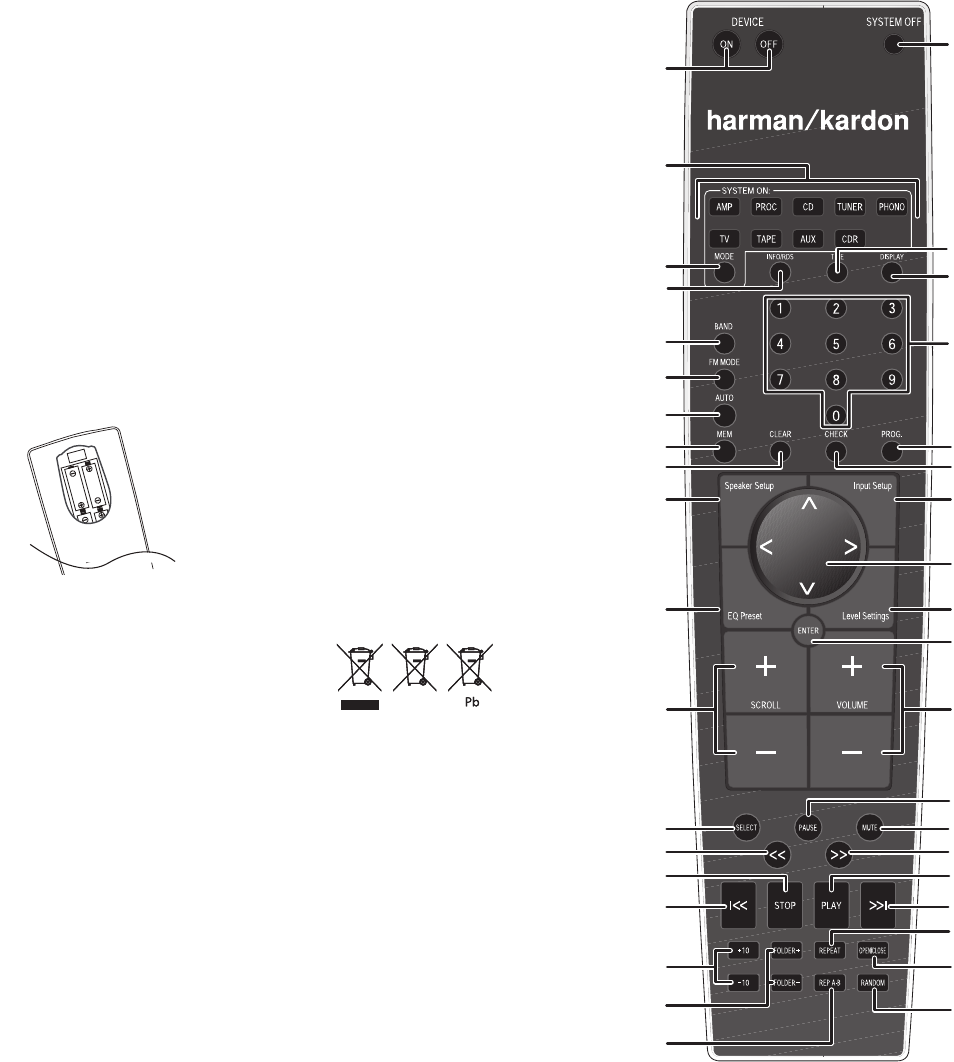
8
HK 990
Remote Control
Independent Remote Control
The system remote of the HK 990 can control the amplifier, compatible tuners, CD players
and CD recorders. The Remote In jack of units without an integrated IR receiver must
be connected to the amplifier’s Remote Control Output jack so that the system remote
control can operate them.
Important notes:
To remote-control a tuner, CD recorder or CD player, the appropriate input (“TUNER,” •
“CDR” or “CD”) must have been selected with the source buttons of the remote
control (selecting on the front panel is not sufficient).
Note that DVD players cannot be controlled by the remote. •
Operating Conditions
The control unit operates effectively within a distance of 23 feet (7 meters) and an angle
of 30° from the amplifier. Using the control near fluorescent lights may shorten this
range, as will any dust or dirt that accumulates on the front of the remote control or
the remote-sensor area of the amplifier. Also, avoid blocking the line of sight between
amplifier and remote.
Install the four supplied AAA batteries in the remote as shown. Be certain to follow the (+)
and (–) polarity indicators that are on the top of the battery compartment.
When you replace weak batteries, replace all at the same time. When the remote is to be
unused for an extended period, remove the batteries to prevent damage from corrosion.
Instructions for Users on Removal and Disposal
of Used Batteries. Specification of Included
Battery Types.
These symbols shown on the product, the packaging or in
the manual or separate information sheet mean that the product itself, as well as the
batteries included or built into the product, should never be thrown away with general
household waste. Take them to applicable collection points, where proper treatment,
recycling and recovery takes place, in accordance with national or local legislation, or
European Directives 2002/96/EC and 2006/66/EC.
Correct handling of the product and batteries to be disposed helps save resources and
prevents possible negative effects on the environment or human health.
The batteries included with your equipment may be alkaline, carbon zinc/manganese
or lithium (button cells) type. All types should be disposed of according to the above
instructions.
To remove the batteries from your equipment or remote control, reverse the procedure
described in the Owner’s Manual for inserting batteries.
For products with a built-in battery that lasts for the lifetime of the product, removal
may not be possible for the user. In this case, recycling or recovery centers handle the
dismantling of the product and the removal of the battery. If, for any reason, it becomes
necessary to replace such a battery, this procedure must be performed by authorized
service centers.
Device On/Off
Buttons
System On
Buttons
Mode Button
Info/RDS Button
Time Button
Display Button
System Off
Button
Numeric
Buttons
(0–9)
Prog Button
Check Button
Band Button
FM Mode Button
Auto Button
Mem Button
Speaker Setup
Button
EQ Preset
Button
Scroll
+
/–
Buttons
|
<<
Button
Stop Button
<<
Button
Select Button
Clear Button
Input Setup
Button
Level Settings
Button
Enter Button
Volume
+
/–
Buttons
Play Button
Repeat Button
Pause Button
>>
| Button
Open/Close
Button
>>
Button
Mute Button
Arrow
Buttons
Random
Button
+10/–10
Buttons
Folder
+
/–
Buttons
Repeat A/B
Button


















