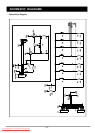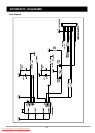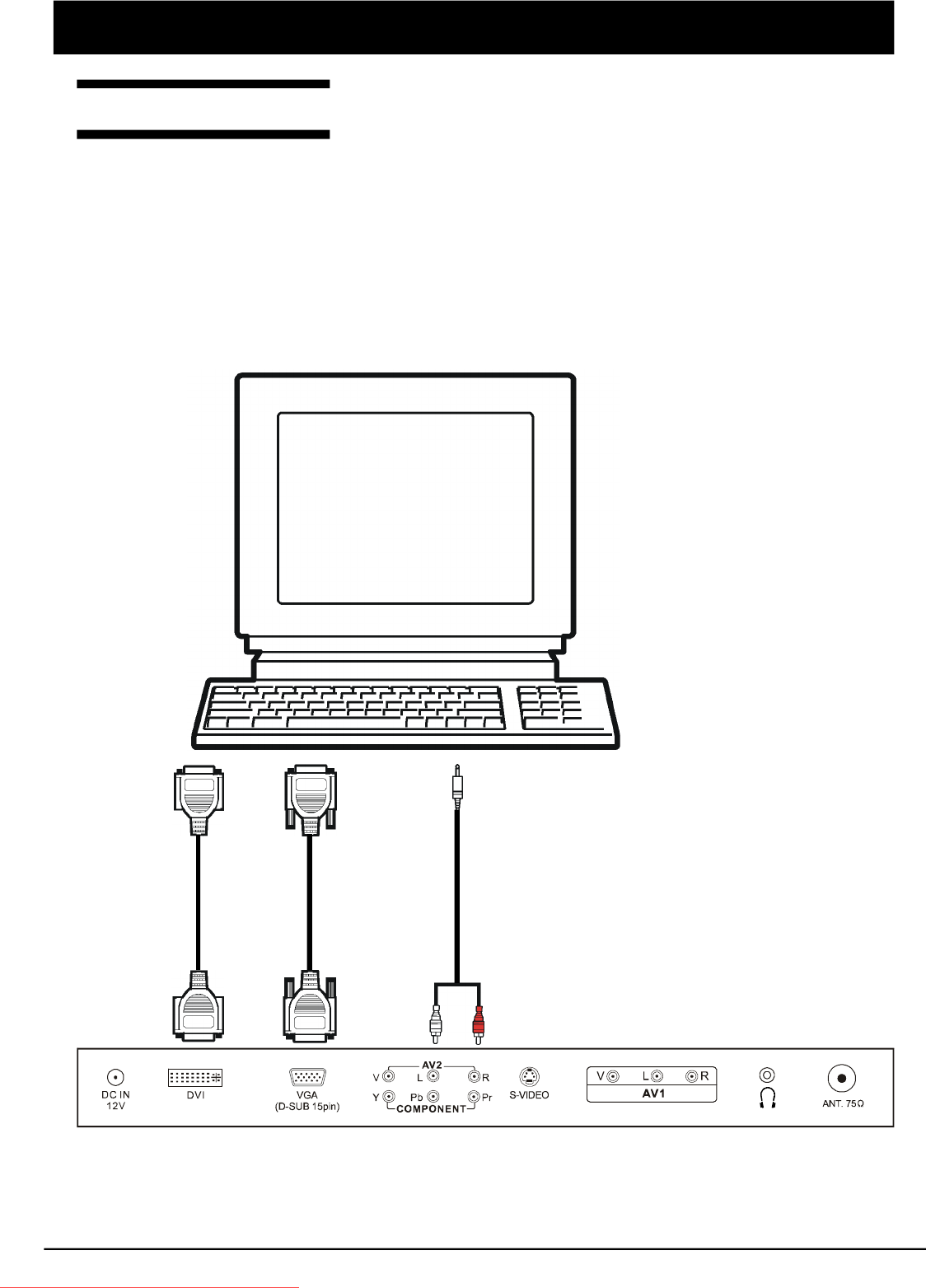
- 8 -
Connecting The PC
STEPS:
1.Switch off all power supplies to the equipment and TV set before connection
2.Connect the signal and audio cables from the computer output terminal to the TV
3.Connect power cord
4.Switch on the TV first, then switch on the computer
5.If the TV still does not function properly, please refer to the troubleshooting section to diagnose
the problem.
* Please do not open the cover of the TV
Note:
Do not pull the cables. When connecting and disconnecting the cables, do it with your hand holding
the connector.
CONNECTIONS
T
o
A
u
d
i
o
o
u
t
p
u
t
T
o
A
u
d
i
o
i
n
p
u
t
(
A
V
2
)
T
o
S
i
g
n
a
l
i
n
p
u
t
(
D
-
s
u
b
)
T
o
S
i
g
n
a
l
o
u
t
p
u
t
(
D
-
s
u
b
)
T
o
D
V
I
i
n
p
u
t
T
o
D
V
I
o
u
t
p
u
t
Downloaded From TV-Manual.com Manuals