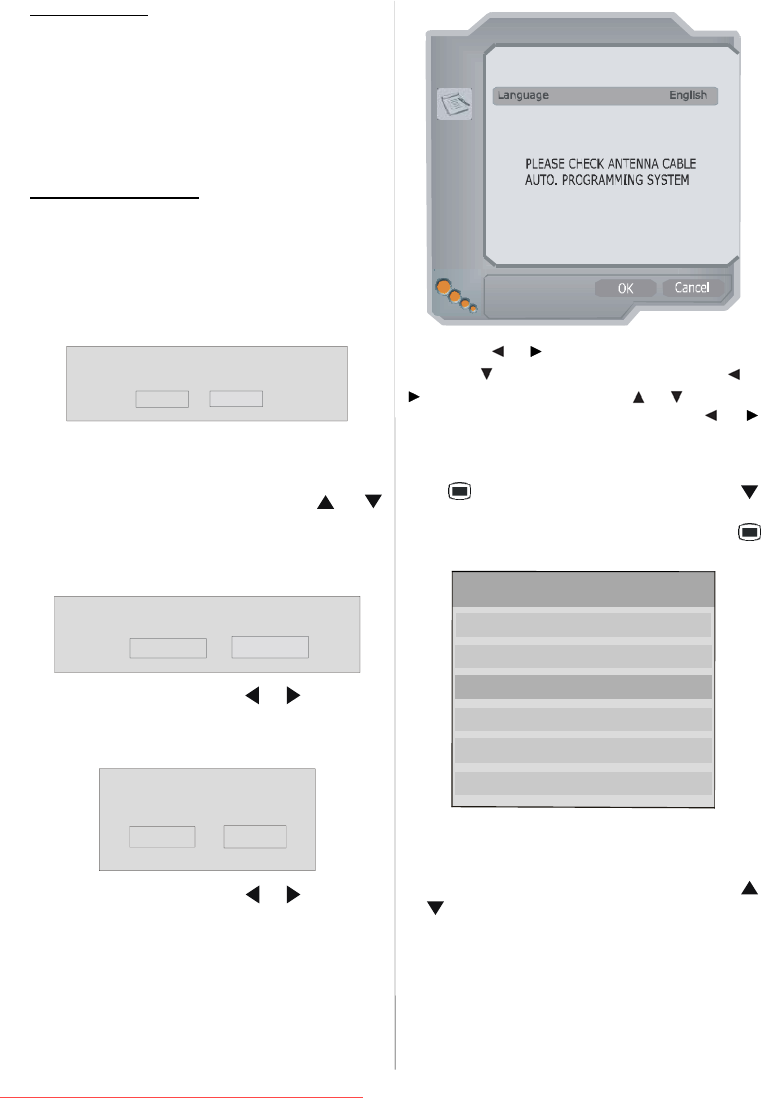
English -16-
Manual Search:
In Manual Search, the number of the multiplex is
entered manually and only that multiplex is searched
for the channels. For every valid channel num ber,
signal level, signal quality and network name are
shown at the bottom of the screen.
In both manual and auto search any existing channel
in t he database is not re-stored to avoid redundant
duplicates of that channel.
First Time Installation
The user can use t his item to load default settings,
which had been loaded to the receiver at the factory.
To install factory settings, highlight “First Time In-
stallation” menu item and press OK button, then you
will be asked to tings. Selecting “Yes” by pressing OK
button while the “Yes” is highlighted and then the
existing channel table will be deleted.
Areyousure youwant todeleteall channelsand
settings for firsttime installation?
Yes
N
o
After factory settings is loaded, “FirstTimeInstal-
lation” menu will be displayed.
The menu which is displayed for language selection
appears on the screen at first. By using
or
buttons, select the desired language opt ion, and pr ess
OK button to activate.
After the language is selected, a message asking for
automatic search start appears on the screen.
Do you want to start automatic search?
Yes
N
o
Highlight “Yes” item by pressing or buttons and
press OK button to start installation. After search is
completed for digital channels, a message asking
search for analogue channels appears on the screen.
Yes
Do you want to search for
analogue channels?
No
Highlight “Yes”itembypressing or buttons and
press OK button to searh for analogue channels.The
following menu appears on the screen for analogue
channel search.
AUTO PROGRAM
C
ountr
y
UK
T
ext lan
g
ua
g
eWest
By pressing or button, adjust the C ountry item
and press
to highlight Language item. Use or
button to se t Language.Use or buttons to
select TXT L anguage and set it by using
or
buttons. Press OK button to continue.
Conf igura t io n
Press button to di splay the Main M enu and t he
button twice to highlight Configuration, then press OK
button to display the Configuration menu. Press
button to exit the menu.
Main Menu
Channel List
Installation
C
onfi
g
uration
Timers
TV Setup
Common Interface
The various c onfiguration functions are displayed in
a list, along with a quarter-screen image of the cur-
rently selected channel. You can select a function by
highlighting the corresponding menu l ine u sing the
or buttons.
Downloaded From TV-Manual.com Manuals


















