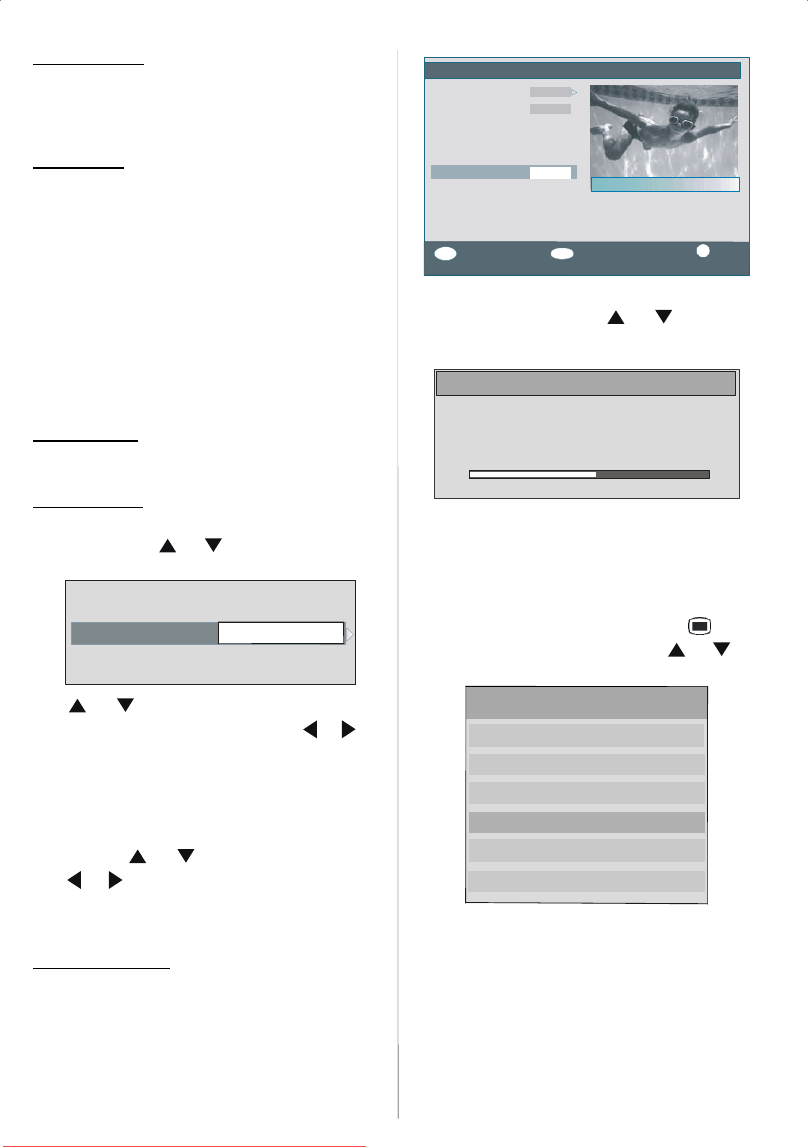
English -18-
Matu ri ty Lock:
Use or buttons to set Maturity Lock to the “Off, Age 4,
Age 5...........Age17 or Age 18”. (“Off, Age 4, Age
5,..., Age 18, above 6 years, Universal viewing (FRA)
or X-r ated ESP”.)
Menu Lock:
There you can set/reset locking for the Main Menu or
the Installation Menu to restrict access. If the menu
lock is disabled, there will be free access to the menu
system.
Off: All menus are unlocked.
Main Menu: Main menu is accessible only wi th the
correct lock key. So the user cannot add, delete, re-
name, move channels, cannot set timers.
Installation: Installation menu is locked , so the user
cannot add channels.
Changes w ill be updated after exiting C onfiguration
Menu.
Set Lock Key:
Also in this menu you can change the lock key and
set/change parental lock mode.
Time Setti ng s
In the configuration Menu, highlight the Time Settings
item by pressing
or buttons. Press OK and
TimeSettings sub menuwill bedisplayed onthe screen:
T
imeZoneSettin
g
Time Zone
Current Time
14:26
Auto
GMT +0
Use or buttons to hi ghlight the Time Zone
Setting. Time Zone Setting is set using
or but-
tons. It can beset toAUTO orMANUAL. When A UTO
is selected, Current Time and Time Zone options w ill
not be available to be set.
If M ANUAL option is selected as the Time Zone Set-
ting, Time Zone could b e al tered:
•By pressing
or buttons sele ct Time Zone.
Use
or buttons to change the Time Zone be-
tween GM T-12or GMT+12. Current Time on thetop of
the menu list will then change according to the se-
lected Time Zone.
Receiver Upgrade
TheIDTV c a n beupgradedvia t heconfiguration m enu,
entered from the main menu.
C
onfi
g
uration
FavouriteMode
ChannelList
L
an
g
ua
g
eS e ttin
g
s
TimeSettings
ReceiverUpgrade
i
M
ore
TvOnly
V.0.7 (EU)
Off
P
arentalSettin
g
s
OK
SearchforUpgrade
4
Arte
MENU
E
xit
C
ountr
y
:UK
In the configuration menu, highlight t he “Receiver
Upgrade” item by pressing
or buttons and
press “OK” button to start upgrade process. The
following menu appears on the screen.
Software Upgrade
Searchin
g
for u
pg
rade. Please wait
,
or
p
ress
MENU to cancel.
Search Progress:
After the search progress is completed, the message “
Completed searching f or upgrade. N o new soft-
ware was found” a ppea rs on the screen if no n ew
software is f ound.
Tim er s
Display the Main M enu by pressing t he button.
Highlight the Timers line by pressing
or but-
tons and press OK button to display the Timer menu.
Main Menu
Channel List
Installation
Configuration
Timers
TV Setup
Common Interface
Up to five separate timer even t s can be set and each
is displayed in the Programme T imers screen, show-
ing the event number , the channel to be selected, the
start time, end time, date and the mode - whether that
event is active (and will be acted on) or not.
Downloaded From TV-Manual.com Manuals


















