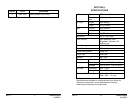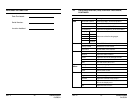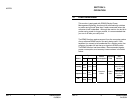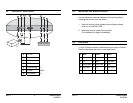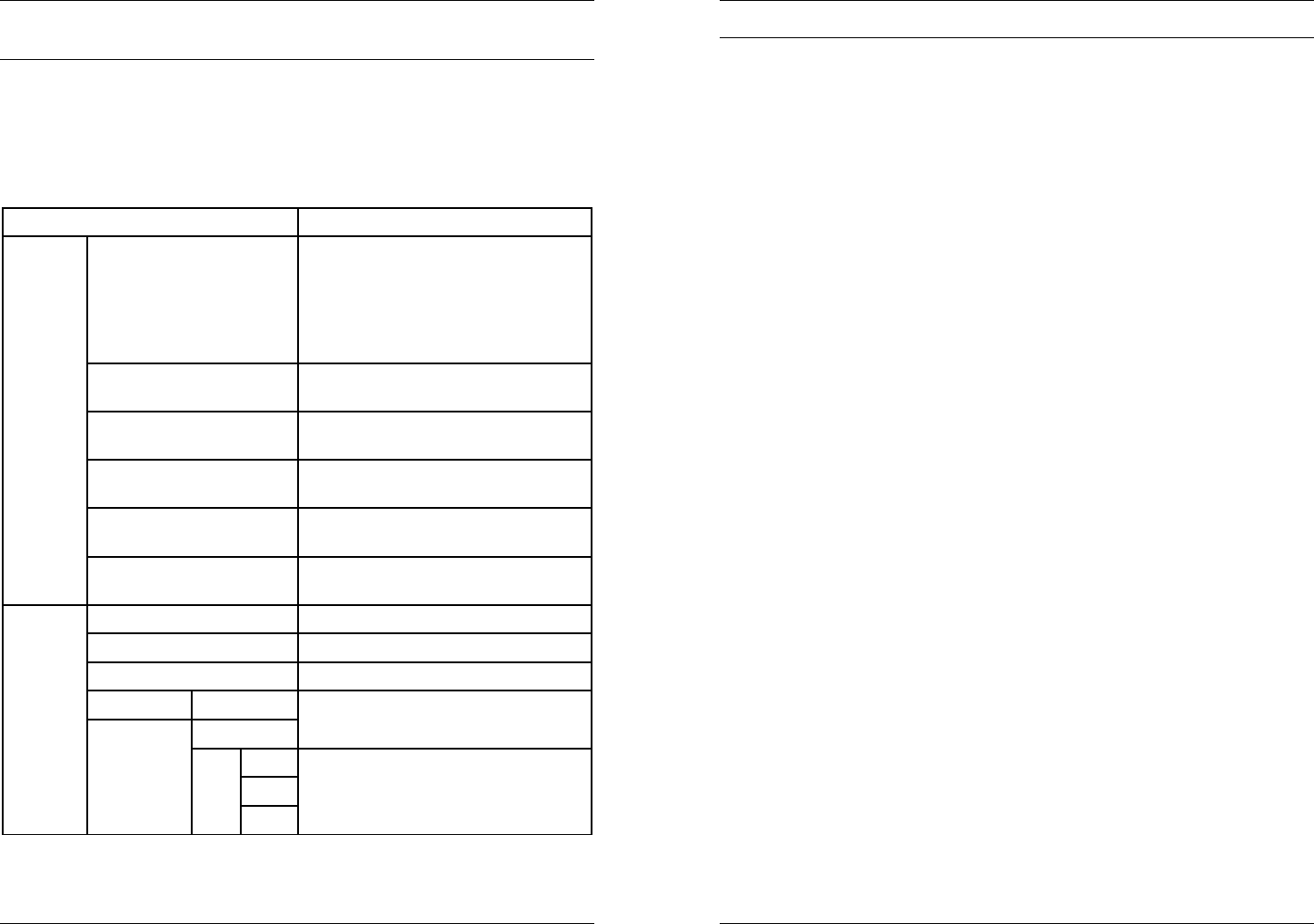
Rev. A 14 HMMU000880
04/08/04
3.3 ON-SCREEN DISPLAY (OSD) CONTROL PROCEDURE,
CONTINUED
OSD Menu Description
The following table describes the OSD menu and a description
of each option.
OSD Menu Description
Auto adjustment Automatically adjusts the Horizontal
position, Vertical position, horizontal
size and Phase. Windows
background or characters should be
displayed on the full screen prior to
processing this function.
Horizontal position Adjust the horizontal position of the
screen’s image.
Vertical position Adjust the vertical position of the
screen’s image.
Horizontal size Adjust the horizontal size of the
screen’s image.
Phase Adjust the focus of the screen’s
image.
Picture
DOS/Graphics Select priority of DOS mode/ Graphic
mode.
Auto adjustment Adjust the color balance of the screen.
Brightness Adjust the brightness of the screen.
Contrast Adjust the contrast of the screen.
Temperature 6500k
9300k
Control the temperature of the color
Red
Green
Color
User
Blue
Control the intensity of the color of the
screen’s image.
Rev. A ix HMMU000880
04/08/04
TABLE OF CONTENTS
SECTION 1: INTRODUCTION ............................................................... 1
1.1 INTRODUCTION ..........................................................................1
1.2 FEATURES...................................................................................1
1.3 TFT LCD PANEL...........................................................................2
1.4 CONTENTS OF PACKAGE ..........................................................3
SECTION 2: CONTROLS AND CONNECTIONS .................................. 5
2.1 CONTROLS – FRONT PANEL......................................................5
2.2 CONTROLS – REAR PANEL ........................................................6
2.3 INSTALLING THE MONITOR DRIVER..........................................7
2.4 VGA CABLE..................................................................................7
SECTION 3: OPERATION..................................................................... 9
3.1 POWER MANAGEMENT..............................................................9
3.2 PRESET MODE CHART.............................................................10
Timing Charts ...........................................................................10
Input Timing Limits ...................................................................10
Input Level Limits...................................................................... 10
Preset Mode Table ...................................................................11
3.3 ON-SCREEN DISPLAY (OSD) CONTROL
PROCEDURE .............................................................................12
On-Screen Display (OSD) Control Adjustment........................13
OSD Menu Description.............................................................14
Using HOTKEY .........................................................................16
3.4 GETTING OPTIMAL PICTURE ...................................................17