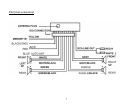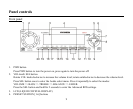12
General operation
Reset the unit
Operating the unit for the first time or after replacing the car battery, you must reset the unit.
Press RELEASE button on the panel to open the panel and press the RESET button with thin hard object to
restore the unit to the original factory settings.
Power button
Press any button except REL to turn the unit on. Press and hold PWR button to switch the unit off.
Note: After the unit is off, the volume level and radio current settings will be memorized, and when you turn the
unit on it will resume the stored status which you set.
Volume control
Volume adjust
Rotate the VOL knob on the panel to adjust the volume level.
Setting the sound characteristics
Press shortly and repeatedly the SEL button to select the audio setting: VOLUME => BASS => TREBLE =>
BALANCE => FADER. Rotate the VOL knob to regulate each setting.
Setting other characteristics
During FM mode, keep pressing SEL button for 2 seconds to enter Advanced RDS setting menu. Shortly and
repeatedly press the SEL button to select the setting: TA => PI => RETUNE => MASK => BEEP.
a) TA SEEK or TA ALARM
-TA SEEK mode:
When TP information gets lost at the current station for retune time which is set by RETUNE SHORT (30sec.) or
RETUNE LONG (90sec), the radio start to retune to next same PI station.