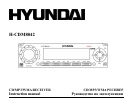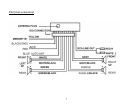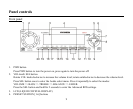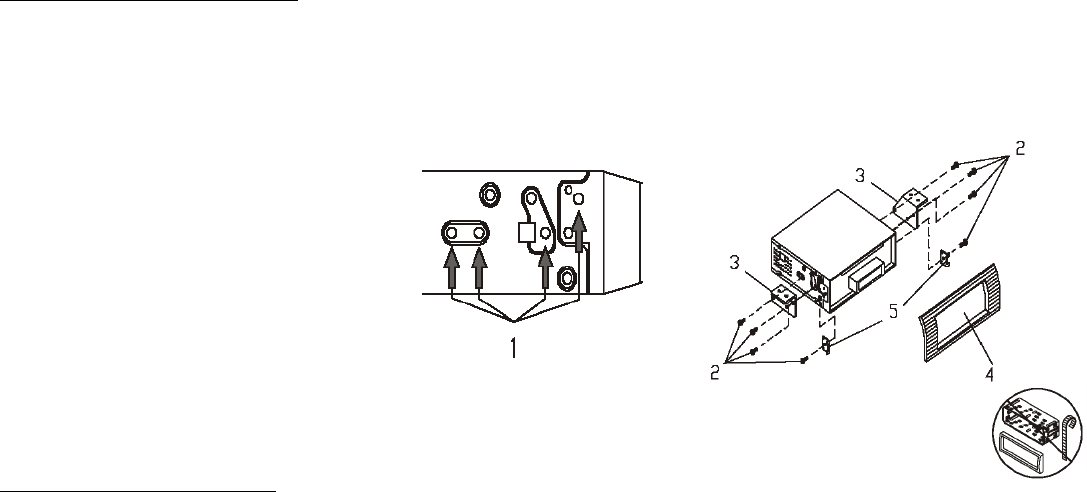
5
Din rear-mount (method 2)
Installation using the screw holes at both sides of the unit.
1. Select a position where the screw holes of the main unit are fitted for aligned, and tighten the screws at 2
positions at each sides.
Use either truss screws (5 x 8mm) or flush surface screws (4 x 8mm), depending on the shape of the screw
holes in the bracket.
2. Screw.
3. Factory radio mounting bracket.
4. Dashboard or Console.
5. Hook (Remove this parts).
Note: The mounting box, outer trim ring, and the half-sleeve are not used for this method of
installation.
Detachable control panel
Detaching the control panel
· Turn the Power off.
· Press the release button to open the panel.
· To remove the control panel, take the panel and place it under 45
0
according to the unit. Then draw out the
panel.