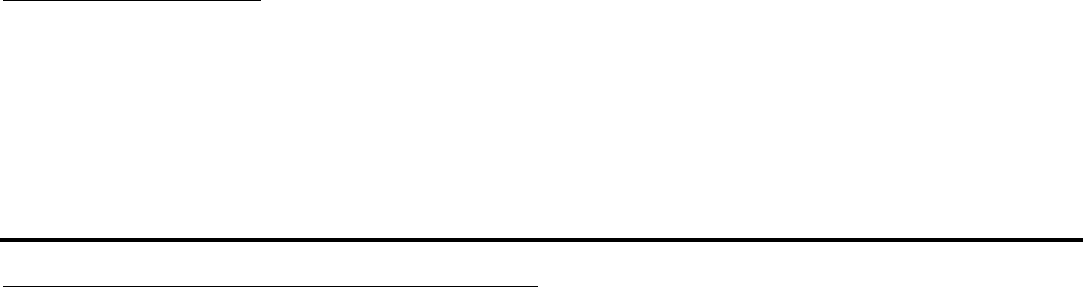
17
Local/Distance Control
In radio mode, press the “LOC/PLAY” button on the RC to select local or distance reception.
a. “LOC ON” showing on the display, means local reception is turned on;
b. “_DX_” showing on the display, means distant reception is turned on.
Local and distance reception setting can facilitate the radio reception, depending on the location in which the
radio is being used.
TV operations
TV tuning (only when TV antenna is connected)
At first, press MODE button to switch the set to TV mode, then press AMS/PAUSE to auto-scan TV station
from low frequency to high frequency and TV station will be automatically stored in to memory. When
Auto-Tuning is done, you can use the remote control 0-9 key to select your desired station.
Note: car TV antenna is not included into the set.


















