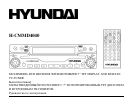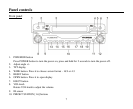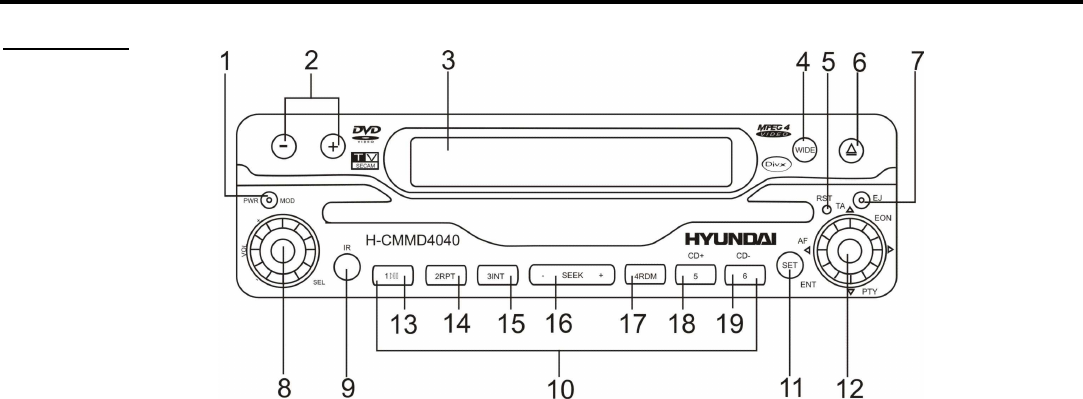
7
Panel controls
Front panel
1. PWR/MOD button
Press POWER button to turn the power on, press and hold for 2 seconds to turn the power off.
2. Adjust angle +/-
3. TFT display
4. WIDE button. Press it to choose screen format - 16:9 or 4:3
5. RESET button
6. OPEN button. Press it to open display
7. EJECT button
8. VOL knob
Rotate VOL knob to adjust the volume.
9. IR sensor
10. PRESET STATION [1-6] buttons